
Have you ever wanted to debug your Home Assistant automations easily and, most importantly, visually, directly from your dashboard? With the upcoming April release (Home Assistant Core 2021.4), your wish is about to come true. This new feature will streamline the process of identifying and resolving errors in your automations. The introduction of this feature is poised to shift users away from relying on YAML for automation configurations, encouraging them to utilise the web interface instead. Whether you support this shift or not, this development is a welcome improvement for both newcomers and experienced users alike.
Contents
Not Quite Node-RED Yet (But an Indication of What's to Come?)
When you look at the following screenshot or the embedded video in the introduction, you might wonder if the Home Assistant automation editor has borrowed from Node-RED by becoming visual. However, this is not (yet) the case. The visualization feature currently available is only for understanding what has happened, not for editing an automation.
You can select a specific date and time in the top bar and then step through the automation. The visualization helps you understand why a particular path was taken instead of another.
Although not as advanced as Node-RED, this feature hints at what might be possible in the future. Currently, the implementation is quite basic, allowing only for viewing. However, it may eventually offer an alternative way to create automations.
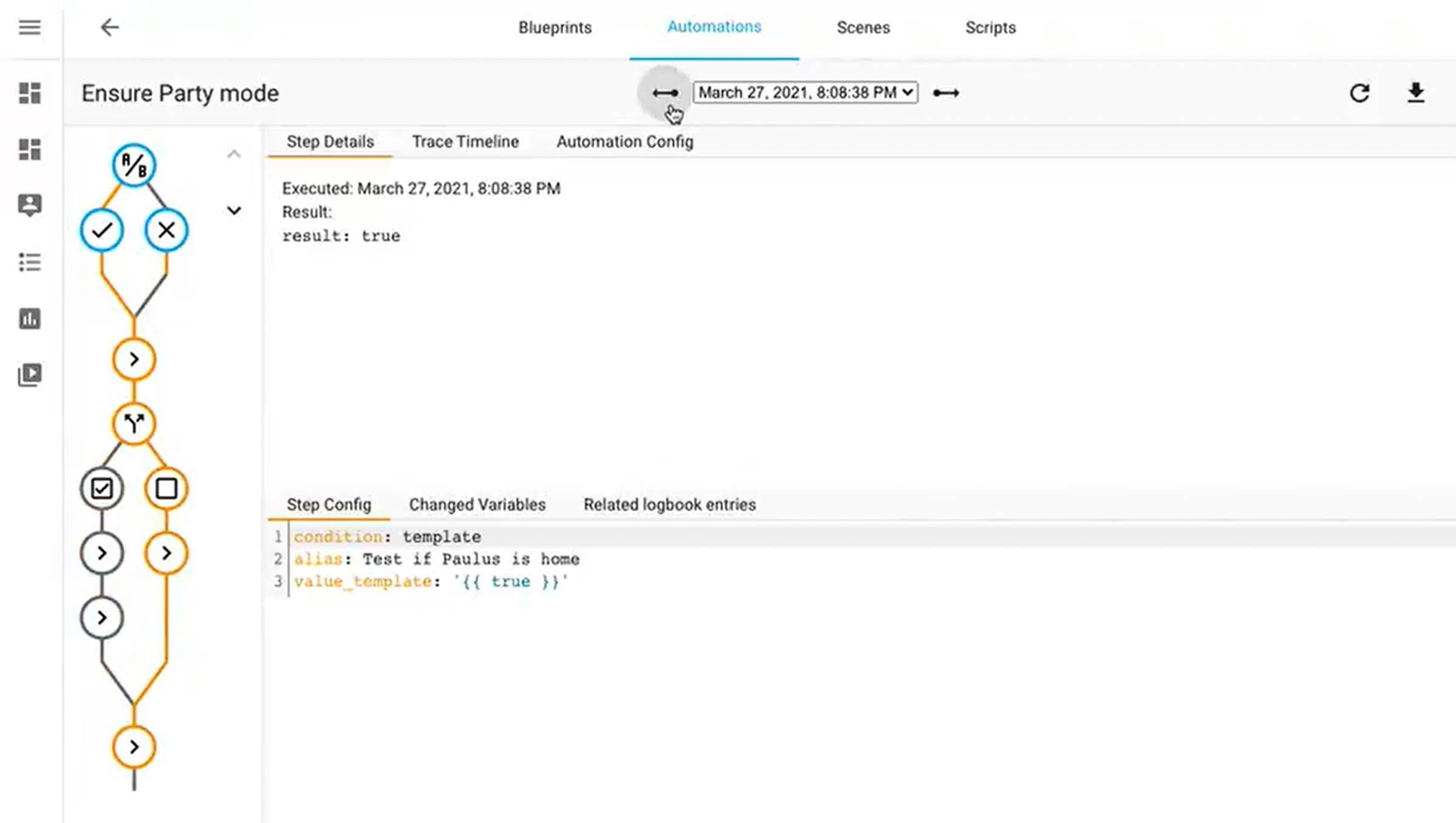
A Practical Example of Visual Debugging
Imagine you have an automation set up to turn on your garden lights at sunset. However, you notice that sometimes the lights do not turn on. Using the visual debugger, you can select the specific time when the issue occurred and step through the automation. You might discover that a condition was not met, which prevented the action from being executed.
Benefits of Visual Debugging
- Ease of Use: Beginners can easily understand their automations without delving into complex YAML configurations.
- Time-Saving: Quickly identify and resolve issues without extensive trial and error.
- Improved Accuracy: Visual representation reduces the likelihood of errors that can occur with manual coding.
Conclusion
The new visual debugging feature in Home Assistant Core 2021.4 marks a significant step forward in making home automation more accessible and user-friendly. By providing a clear, visual way to understand automations, Home Assistant continues to evolve, offering powerful tools for both new and experienced users. Stay tuned for future updates that may further enhance this functionality and continue to simplify the home automation experience.
