
What is Home Assistant in 2022?
Aug 2, 2022This article will cover the basics of what Home Assistant is, why local software is better than cloud software, and what the alternatives are.


Home Assistant is an open-source DIY home automation platform. To get started, all you need is a Raspberry Pi, an existing server or NAS, or an old computer. You will also need a bit of patience (okay, maybe a lot of patience). To get you started, I’ve put together a few beginner-friendly guides on Home Assistant that should ease your entry into the world of limitless home automation.
The following beginner’s guide will guide you through the setup of the Home Assistant Operating System on a Raspberry Pi, the installation of your first add-on, the integration of your first services, and much more. The articles are structured hierarchically, meaning the knowledge you gain from the first will be needed in the second, and so on.
Disclosure: This post contains affiliate links. If you click through and make a purchase, I will earn a commission, at no additional cost to you. Read my full disclosure here.
I recommend starting with reading these two articles. Knowing exactly what Home Assistant can and can’t do will help you make the decision whether it is what you are looking for. The second article is recommended because you will find many brand names in the Home Assistant communities, which could lead to some confusion.

This article will cover the basics of what Home Assistant is, why local software is better than cloud software, and what the alternatives are.
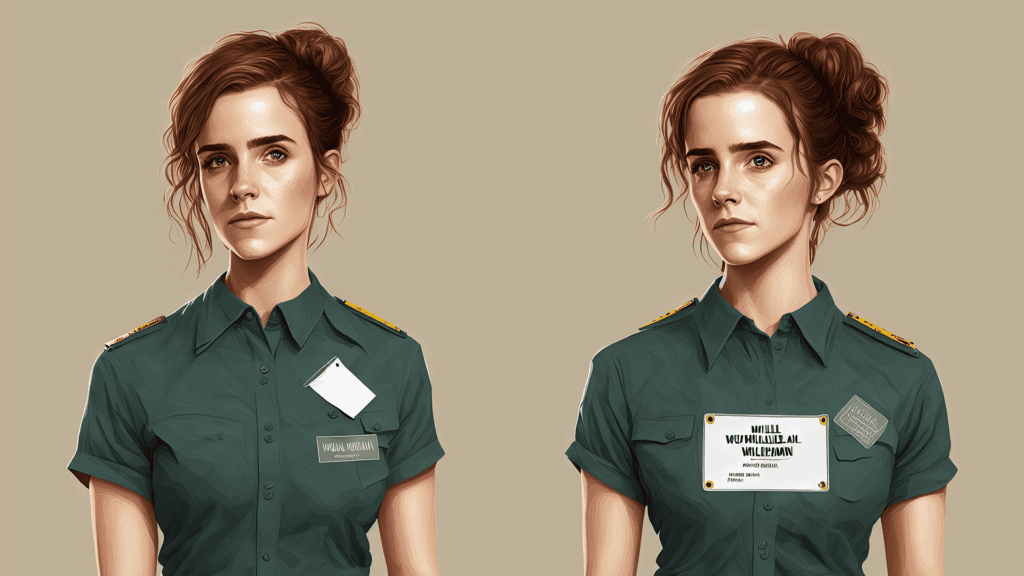
In the first part of the Home Assistant Beginner’s Guide guide we’ll be going over the basics: A quick explainer on what Home Assistant and Hass.io are, followed by the hardware requirements and installation of Home Assistant on top of Hass.io.
As you’ve returned to this page, I’m going to assume that you’ve decided to go with Home Assistant for your home automation. Good choice! To get your project started, you will want to buy a Raspberry Pi. I’ve got a detailed comparison of the different models ready for you. The reason I suggest a Raspberry Pi is that it is far and away the easiest way of getting started for absolute beginners and has great support from developers.
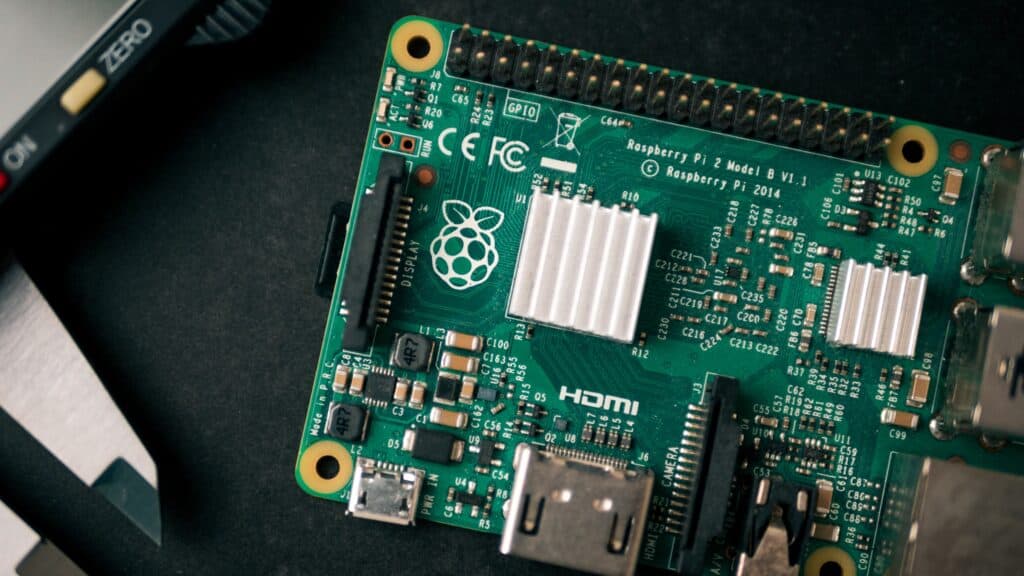
The Raspberry Pi is a popular device for newcomers to run Home Assistant on. It’s small, cheap, quiet, and doesn’t use much electricity.

By choosing the right microSD card for the job it should last you a lot longer. Even if the recommended cards cost more than the alternatives they will save you money over time simply by not dying.
Congratulations on coming this far. With all the hardware in place, the fun can finally start. The following beginner’s guides will help you install Home Assistant, and set up the most important add-ons.

This detailed guide will show how to install Home Assistant on a Raspberry Pi. From flashing the SD card to finding the correct IP, everything is included.
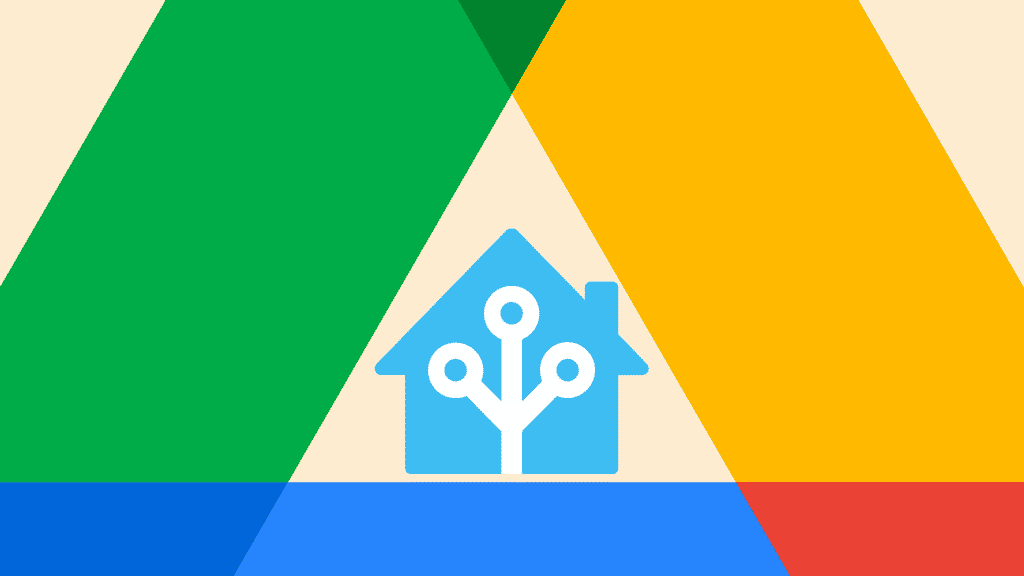
The first thing you should do after installing Home Assistant is to configure backups. Even better, put them somewhere safe, such as a Google Drive folder.
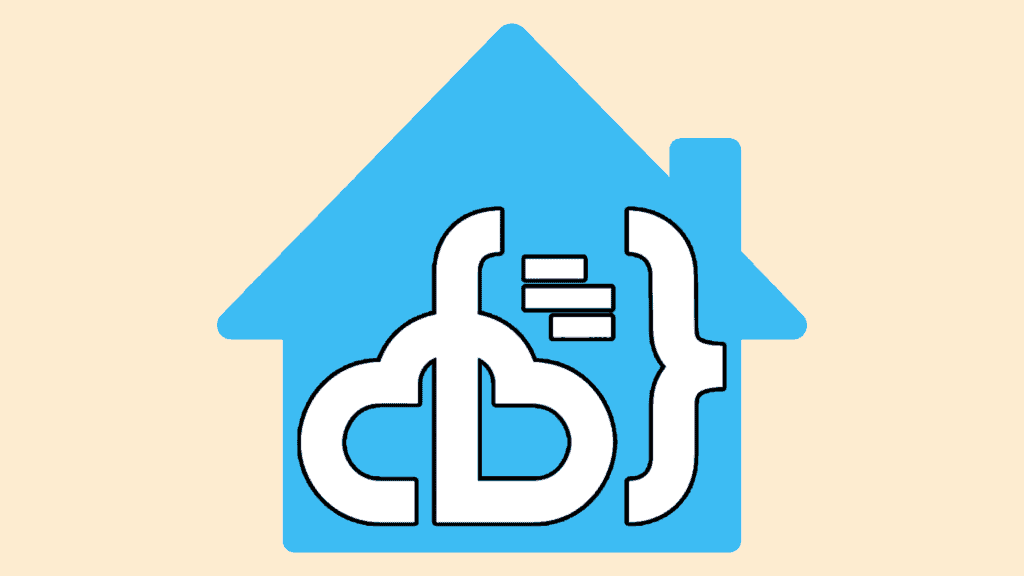
The Studio Code Server includes extensions that will make working with Home Assistant much easier, and you can run directly in the web interface.

In this guide we’ll be going through the steps on how to integrate your Home Assistant with the Google Assistant (and thus your Google Home).
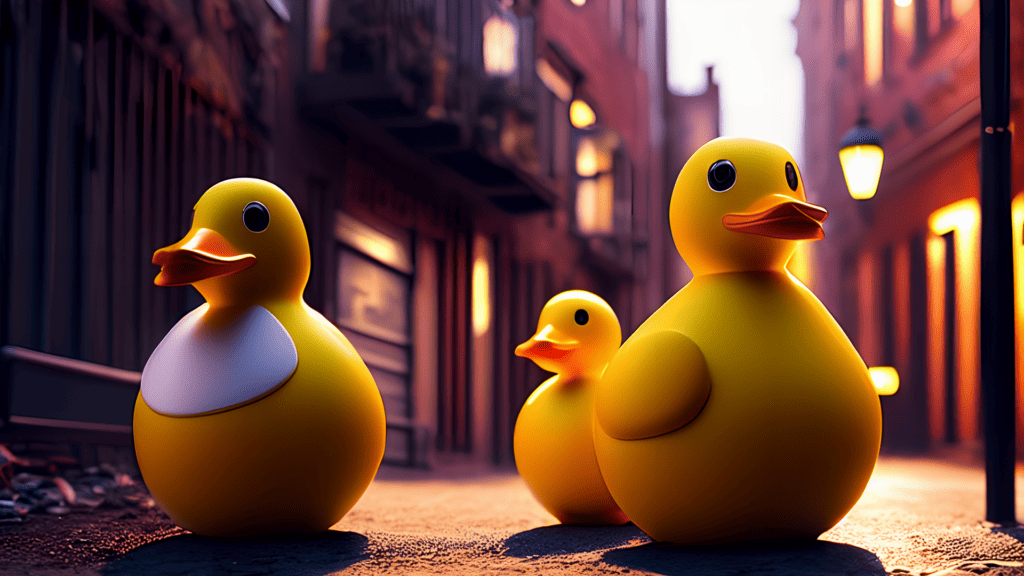
Are you looking for a way to remotely access your Home Assistant while you're away from home? Look no further than this guide on Duck DNS.