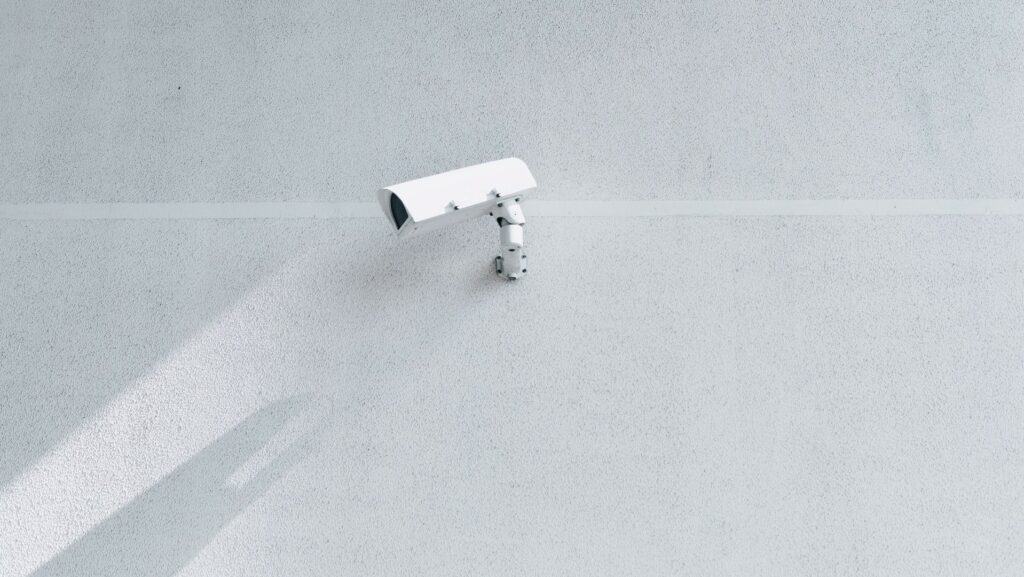
The imminent launch of Home Assistant Core version 2021.5 heralds a significant leap forward for home surveillance enthusiasts, introducing a seamless native integration with motionEye, the renowned open-source surveillance solution. This integration signifies a departure from the erstwhile necessity of using a custom component available through the Home Assistant Community Store (HACS), streamlining the setup process and enabling users to manage motionEye directly from the Home Assistant Dashboard, sans the complexity of YAML code editing. Nonetheless, advanced users may wish to bide their time, as the initial release will not encompass the full spectrum of features.
Contents
Dive into motionEye: A Prime Choice for CCTV and NVR
Now is the opportune moment to explore motionEye, an open-source platform designed to turn any PC or single-board computer—like the versatile Raspberry Pi—into a cutting-edge CCTV and NVR system. motionEye's intuitive web interface facilitates effortless camera monitoring and management, setting adjustments for motion detection, and access to both live and archived footage.
As a valued part of the Home Assistant ecosystem, motionEye has garnered a dedicated following, further supported by its availability as a community add-on for Home Assistant OS users. This robust user base ensures ongoing support and the sharing of innovative features and ideas.
Benefits of Integrating motionEye with Home Assistant
Integrating motionEye directly with Home Assistant facilitates automatic updates within Home Assistant when cameras are added or removed from motionEye, enhancing the overall user experience. However, it's important to note that the initial native integration might offer limited functionality compared to the existing custom component solution. The Home Assistant development team is actively working to incorporate the full suite of features from the custom component into the native integration, although a precise timeline for this completion remains uncertain.
For enthusiasts seeking granular control over their camera setups and advanced features like motion-triggered recording, the custom component continues to be the preferred option. The progress of the native integration can be tracked via this kanban board.

motionEye and motionEyeOS Explained
motionEye and motionEyeOS are integral components of the DIY home surveillance world, offering flexible, open-source solutions for setting up a video monitoring system. Both platforms serve similar purposes but are designed for different stages of the surveillance system setup, catering to a range of user needs from novice to advanced.

motionEye: The Versatile Surveillance Frontend
At its core, motionEye acts as a sophisticated frontend for the motion daemon, enabling the management of video signals from cameras on almost any Linux distribution. Its hallmark is a user-friendly, web-accessible interface that demystifies the complexities of networked camera management.
Key features of motionEye include:
- Multi-camera Management: Effortlessly add and manage multiple cameras, whether directly connected or over the network.
- Motion Detection: Customize motion sensitivity and receive alerts through various channels when activity is detected.
- Recording Capabilities: Supports continuous and motion-triggered recording, along with snapshot capture, with options for local or network-attached storage.
- Remote Access: Access your camera feeds from anywhere via a web browser, enhancing the flexibility of surveillance.
motionEyeOS: A Dedicated Surveillance Operating System
motionEyeOS extends motionEye's capabilities by offering a dedicated operating system specifically for transforming single-board computers into focused surveillance units. This blend of motionEye software with a streamlined operating system offers an optimized, easy-to-deploy surveillance solution.
Notable advantages of motionEyeOS include:
- Simplified Setup: Combines the OS with motionEye software for an integrated installation experience.
- Optimized Performance: Designed for surveillance efficiency, ensuring smooth operation on hardware like the Raspberry Pi.
- Broad Hardware Compatibility: Supports a variety of single-board computers, offering flexibility in system design.
- Flexible Camera Support: Accommodates USB webcams and IP cameras alike, ensuring system versatility.
A Haven for Privacy Advocates
motionEye distinguishes itself with robust privacy protections, thanks to its self-hosted nature, which ensures data remains under user control. This approach reduces the risk of data breaches common to cloud-based systems. Its offline functionality, customizable data retention, and secure remote access through VPNs or SSL encryption make it an ideal choice for those prioritizing privacy. There are dedicated Android and iOS apps available for on the go use.
Legal Compliance: A Must for CCTV Users
It's essential for users to understand and adhere to the legalities surrounding CCTV use, which can vary significantly by location. These regulations may dictate acceptable camera placements, viewing angles, and the permissible use of recorded footage. Ensuring compliance with local laws not only avoids potential legal pitfalls but also respects privacy rights and community standards.
In Summary
The integration of motionEye with Home Assistant Core version 2021.5 represents a significant step forward in simplifying home surveillance configurations. While the initial offering may lack some functionalities, the promise of a fully integrated solution underscores Home Assistant's commitment to enhancing user experience and capabilities. Users interested in this integration are encouraged to stay informed about developments and consider the importance of privacy and legal compliance in their surveillance setups.
