The list of official cards for the Home Assistant Lovelace dashboard is about to welcome a new addition to its ranks: the Area Card. As the name suggests, this card lets you view information and control devices of a defined area. What's nice about this card is that entities will automatically be plucked from a configured area without you having to lift a finger.
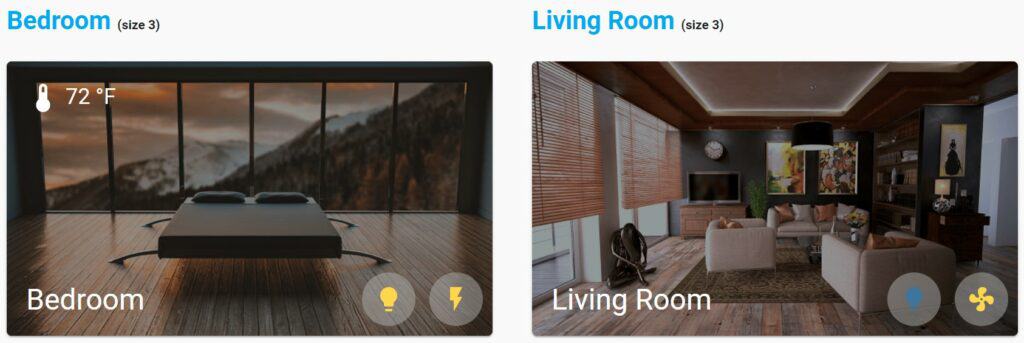
I believe it's fair to claim that the Area Card draws some inspiration from the custom Lovelace Banner Card. Though you might claim the latter is better because it lets you display data densely, I never felt it matched the style of the Lovelace dashboard in general. The Area Card looks slick and features an image as its background, to help you quickly recognize on which view you are.
Speaking of the background, an upcoming change to Home Assistant Core will allow you to store an image for each area, as you would do for a person. This change should allow the Area Card to automatically pick the background image, without you having to manually configure one.
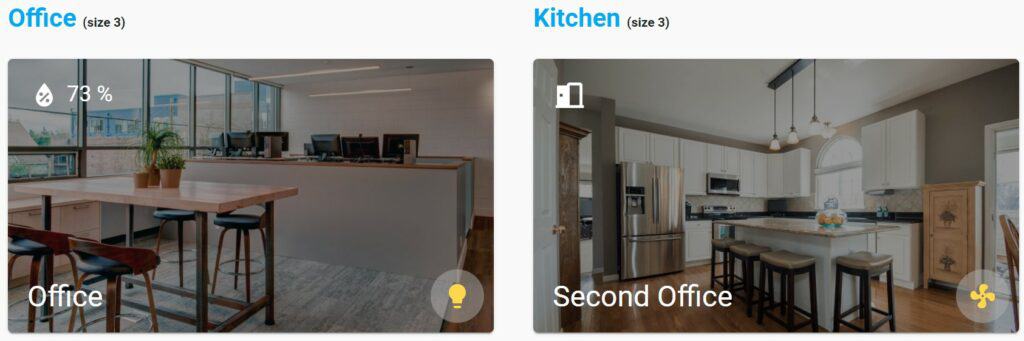
The addition of the official Area Card for Lovelace is set to be worked on once the area image has been added to Home Assistant Core. As that change has already been merged, it is likely we will be using this card early next year.

