Imagine an energy-efficient display, one that remains effortlessly readable even under the sun's glaring rays. Enter Waveshare e-paper panels, the pièce de résistance for any ESPHome project. With their low power consumption and seamless integration through the appropriate ESPHome component, these panels have become the go-to choice for DIY enthusiasts. The mastermind behind our latest showcase took this technology and transformed it into a versatile weather, events, and notifications station. At its heart, an ESP32 microcontroller breathes life into the crowning jewel: the largest Waveshare e-paper display on the market. Boasting a 7.5-inch diagonal, this screen outshines most smartphones and even rivals the iPad Mini (7.9‑inch) in size.

Elegant e-paper notifications with Waveshare: The hardware behind the magic
At the heart of this captivating e-paper notification display lies the mighty ESP32. While its more affordable cousin, the ESP8266, could be a tempting choice, it lacks the firepower needed to drive the display's impressive 800×480 resolution. The project's creator also cleverly incorporated a wakeup pin, found only on the newer microcontroller, for added functionality.
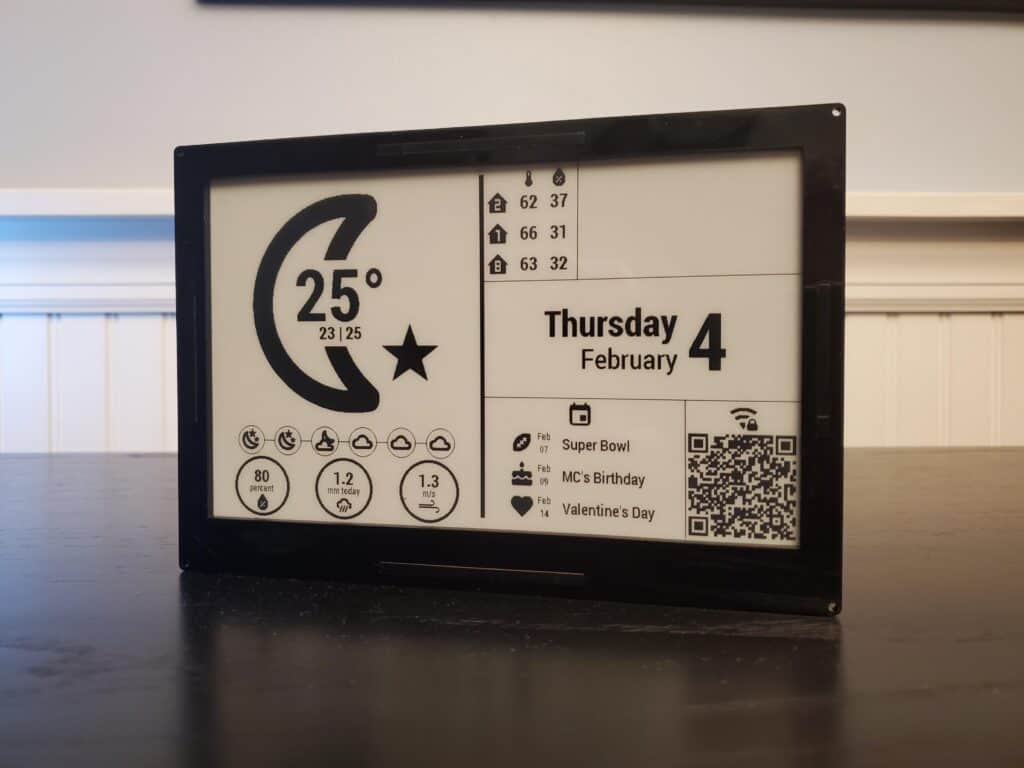
To maintain a sleek and uncluttered appearance, the project employs a battery instead of a constant power source. The chosen powerhouse is a slim 2500 mAh lithium-ion polymer battery from Adafruit, a mere 8.1 mm thick. Paired with the right ESP32 board, also from Adafruit, this battery helps keep the display as svelte as a picture frame.
Though the laser-cut acrylic chassis may be out of reach for most hobbyists, alternatives abound. A 3D printer or even manual wood crafting could yield similar results. However, the acrylic's velvety smooth surface sets it apart, offering a refined finish that's hard to replicate.
Endurance and efficiency in ESPHome: How to power a Waveshare e-paper screen
While the exact battery life remains a mystery, it's safe to assume that this e-paper display will last for weeks, rather than days. To optimize energy use, this Waveshare e-paper notification display harnesses the ESP32 board's deep sleep function. It stirs every 30 minutes, wakes for a brief 60-second burst of activity, and then dozes off again. Cleverly, the creator integrated a binary_sensor to keep the board awake when over-the-air (OTA) updates are needed.
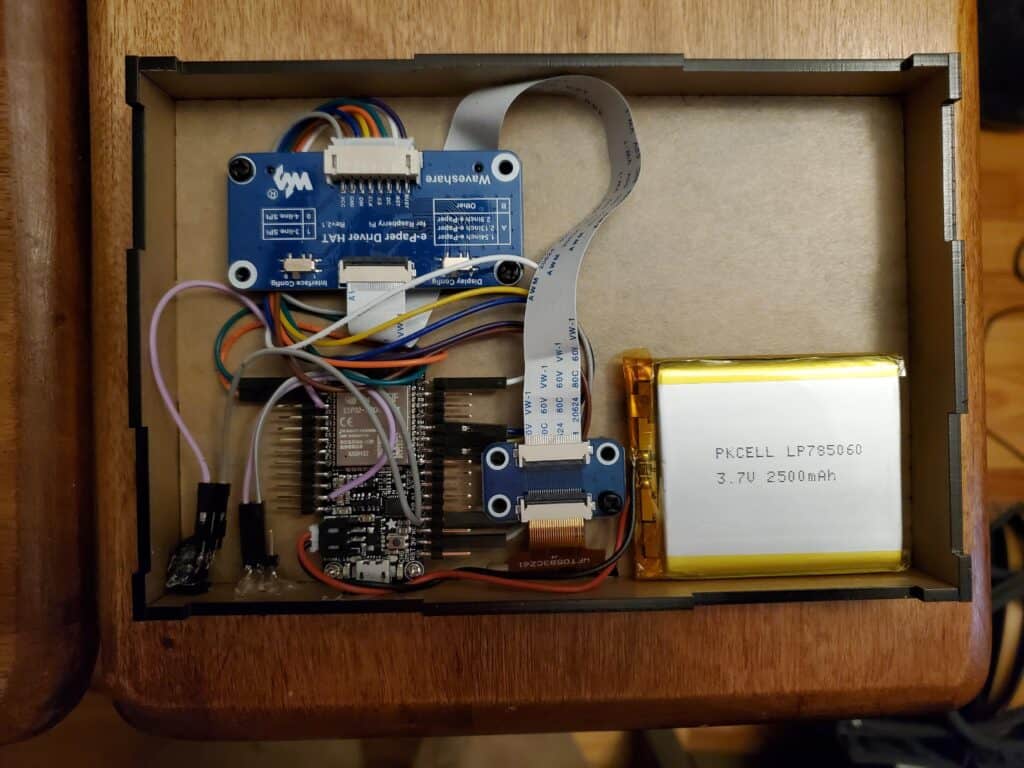
The heart of this project beats through over 100 lines of code, controlling the text_sensor. The display also showcases weather information using a collection of roughly 100 bitmap format icons, which can be found alongside the code in the GitHub repository.
Undoubtedly, the most intricate part of the programming lies in the events. To display the next three upcoming events, a lengthy JSON list is required, nestled within a template sensor. As a final touch, the events are paired with icons to create a visually appealing and informative display.
- CPU: 240 MHz dual-core Tensilica LX6
- Flash: 4 MB in the WROOM32 module
- Connectivity: 802.11b/g/n Wi-Fi and Bluetooth
- Extras: Built-in lithium-ion/Polymer charger
Rethinking the Waveshare e-paper notification display powered by ESPHome
While the original Waveshare e-paper notification display is a sleek and elegant creation, some modifications could make it even more practical. One such change would involve swapping the 2500 mAh lithium-ion polymer battery for a more robust 18650 battery. While this would inevitably add some bulk, the convenience of USB-C charging and fantastic charger modules would make up for the thicker design. By embracing the 18650 battery, we could also replace the ESP32 board with a universal raw e-paper panel driver board. This change would open the door to using more affordable raw panels, offering a cost-effective solution without sacrificing functionality.
Caution in the realm of batteries: Safety first (Disclaimer)
As you embark on projects involving batteries, always remember that safety is paramount. Batteries, though essential in powering our devices, can be volatile and dangerous if mishandled or used improperly. To ensure a secure working environment, heed the following advice:
- Read the specifications: Familiarize yourself with the battery's specifications and guidelines. Different types of batteries have unique requirements and limitations.
- Use the right charger: Match your battery with a compatible charger to avoid overcharging or undercharging, both of which can damage the battery or lead to hazardous situations.
- Keep an eye on the temperature: Batteries are sensitive to extreme temperatures. Store and use them in a moderate, stable environment to avoid overheating or freezing.
- Avoid punctures and short circuits: Mishandling batteries can result in punctures or short circuits, leading to dangerous reactions like venting, leaking, or even explosions.
- Don't mix and match: Combining different types or capacities of batteries can lead to imbalanced charging or discharging, causing potential harm.
- Dispose of batteries responsibly: When it's time to retire your batteries, dispose of them according to local regulations. This helps protect the environment and prevents potential hazards.
Please note that the writer and website take no responsibility for any accidents or damages that may occur while working with batteries. The information provided is for educational purposes only, and it is the reader's responsibility to follow safety guidelines and exercise caution when handling batteries.

