
The Home Assistant Companion App for Android, a key tool for managing Home Assistant dashboards on Android devices, has received a noteworthy update. The version 3.0.0, now available on the Google Play Store, introduces new features and improvements aimed at enhancing the user experience for both new and existing users. This update focuses on expanding the app’s sensor capabilities and integrating with Android 11’s Power Menu, alongside refinements to the onboarding process for new users.
Contents
Key Features in the 3.0.0 Update
The latest update brings several notable features designed to improve the functionality and user experience of the Home Assistant companion app for Android.
New Sensor Integrations and Settings
With an aim to reduce reliance on third-party apps like Tasker for automation tasks, the Home Assistant companion app has added new sensors and customizable settings:
- Last Notification Sensor: Allows integration of notifications from any app into Home Assistant, potentially opening up new automation possibilities.
- Traffic Stats Sensor: Monitors data usage on the device, which could be useful for those with limited data plans.
- Keyguard Sensors: Offers insights into the device’s lock status, providing an additional layer of interaction with Home Assistant based on security settings.
- Last Update Trigger Sensor: Reveals the cause behind the most recent update to Home Assistant, aiding in system monitoring and troubleshooting.
The update also enhances the settings for already existing sensors, giving users more control over how and when their data is sent to Home Assistant.
Android 11 Power Menu Integration
The integration with Android 11’s Power Menu is a forward-looking feature, offering a centralized hub for controlling smart home devices. Although the adoption of Android 11 is still underway, this feature highlights the app’s commitment to aligning with the latest Android features for home automation control.
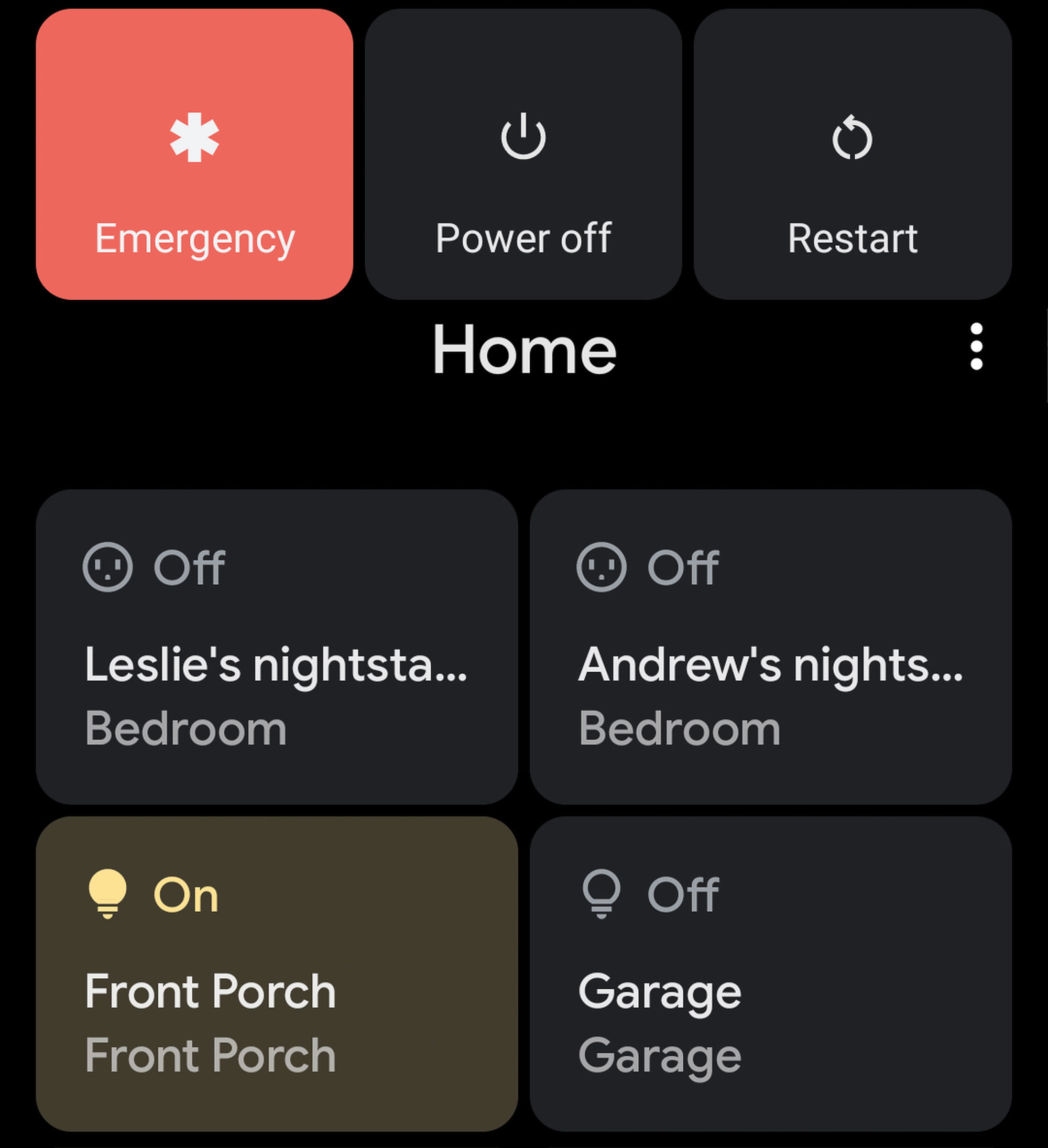
Improved Onboarding Experience
For newcomers, the updated onboarding process simplifies the initial setup and personalizes the experience by allowing users to name their device within the Home Assistant ecosystem. This small yet meaningful change aims to make starting with the app more user-friendly.
Conclusion: A Step Forward for Home Assistant Users
The version 3.0.0 of the Home Assistant companion app for Android represents an incremental update that builds on the app’s core functionalities while introducing new features to enhance the smart home management experience. By expanding sensor capabilities, integrating with the latest Android features, and streamlining the onboarding process, the update aims to cater to the needs of both new and existing users. As the Home Assistant ecosystem continues to evolve, these updates play a crucial role in simplifying and enhancing the way users interact with their smart homes.
