The Person Sensor (SEN21231) by Useful Sensors Inc. is a versatile input device designed to enhance the interactivity and responsiveness of your home automation system. Imagine a world where your smart devices, such as displays, microphones, or fans, intelligently react to your presence. With the Person Sensor (SEN21231), these scenarios are no longer just a futuristic vision—they're easily achievable. This innovative sensor can now be integrated with ESPHome, making it simpler than ever to create responsive presence detectors within your smart home ecosystem.
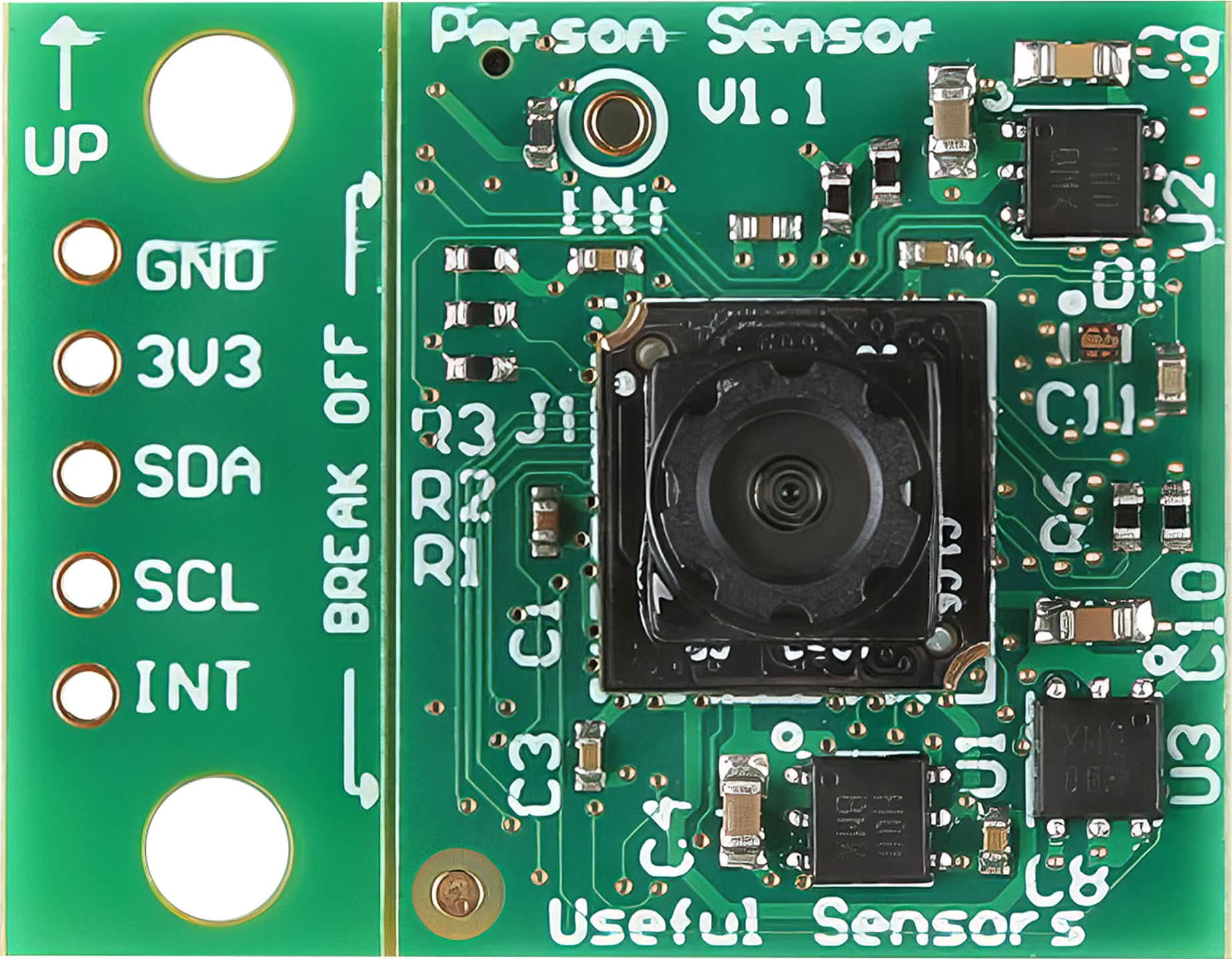
Contents
Advanced Computer Vision in ESPHome Without the Coding Headache
At its core, the Person Sensor combines a camera module and a microcontroller on a single compact board. This hardware is preloaded with sophisticated face-detection algorithms, enabling it to deliver advanced computer vision capabilities without requiring any coding on your part. The sensor is energy-efficient, consuming approximately 150 milliwatts, and communicates via a straightforward I²C interface, making it both cost-effective and easy to integrate into your projects.
The true power of the Person Sensor lies in its ability to detect faces in proximity, count the number of faces, determine their location relative to the device, and even perform basic facial recognition. This functionality opens up a world of possibilities for creating devices that are not only smarter but also more intuitive. Imagine lights that adjust based on who enters a room, smart speakers that mute themselves when no one is present, or thermostats that adjust according to who is in the room—all enabled by the Person Sensor.

Setting Up the Person Sensor (SEN21231) in ESPHome
Integrating the Person Sensor with ESPHome is straightforward, thanks to ESPHome's user-friendly configuration process. To get started, you'll first need to set up the I²C bus component in your ESPHome node. This process is simple and only requires a few lines of YAML code. You can follow the detailed instructions provided in the ESPHome documentation here.
Once the I²C bus is configured, it's time to add the Person Sensor to your setup. This involves adding a few more lines of YAML code to your configuration, which you can find in the ESPHome documentation specific to the SEN21231 sensor.
With your configuration complete, you can flash your node, allowing ESPHome to start communicating with the Person Sensor. The sensor will then begin reporting the number of people facing it and the relative position of their faces, feeding this information directly into Home Assistant. This setup essentially gives your smart home an extra pair of “eyes,” enhancing its ability to interact with the environment.
Privacy Considerations with the Person Sensor (SEN21231)
Incorporating sensors into a smart home often raises concerns about privacy, especially when those sensors involve cameras. Useful Sensors has addressed these concerns by implementing strong privacy protections in the Person Sensor (SEN21231). The device is designed to prevent unauthorized access to raw image data, ensuring that only anonymized metadata—such as the presence and position of faces—is available to your smart home system. This design minimizes the risk of privacy breaches while still providing valuable functionality.
Useful Sensors has taken additional steps to safeguard user privacy by restricting certain actions. For instance, developers cannot directly access image data, flash new firmware, or update the model on the sensor. These limitations are in place to prevent any unauthorized changes that could compromise the sensor's privacy-focused design. While these restrictions might seem limiting, they are essential for maintaining the security and integrity of the sensor's operation.

Conclusion: Enhancing Your Smart Home with the Person Sensor
The Person Sensor (SEN21231) by Useful Sensors offers a simple yet powerful way to integrate advanced computer vision into your smart home system. Its ease of use, combined with strong privacy protections, makes it an excellent choice for those looking to add responsive, presence-detection capabilities to their devices. Whether you're a seasoned developer or just starting out with home automation, the Person Sensor can help you create a smarter, more intuitive home environment. By leveraging ESPHome, you can seamlessly integrate this sensor into your existing setup and start enjoying the benefits of a more responsive smart home today.
