The Home Assistant development team is constantly working towards making their home automation application more user-friendly and accessible to a wider audience, including non-technical individuals. This trend continues with the release of Home Assistant Core 2022.4, where the team has simplified the user interface by removing all references to Lovelace and replacing it with the more straightforward term, Dashboard. This change aims to make navigation and understanding the application even easier for new users.
When it comes to functionality, there will be no change with the introduction of the Dashboard in Home Assistant Core 2022.4. It is simply a rebranding, but one that makes a lot of sense. Many Home Assistant users, including myself, have been using the term “Lovelace Dashboard” or simply “Dashboard” interchangeably. This official change should help clear up any confusion and align the official terminology with the commonly used one among the users.
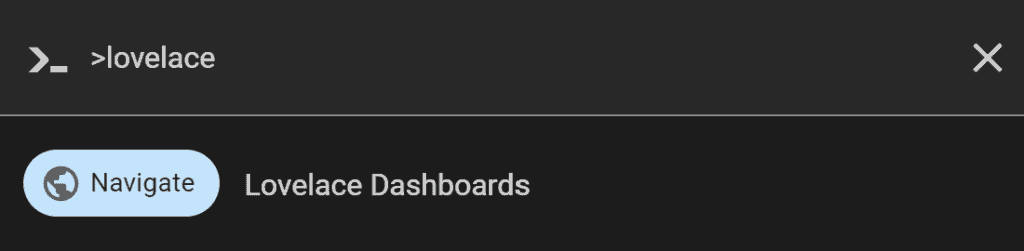

To those new to Home Assistant, the reason the term Lovelace stuck around for so long is because it was first released as an experimental update of the old UI. It made its first appearance in Home Assistant version 0.82, way back in late 2018. The following January, it was officially released and replaced the old UI in all subsequent releases.

