Home Assistant continues to evolve with each update, bringing users a more refined and user-friendly experience. The latest release, Home Assistant Core 2023.4, introduces significant enhancements to the alarm control panel, cover entities, and fan controls within the Home Assistant Dashboard. These improvements, primarily developed by @piitaya and inspired by designs from @matthiasdebaat, focus on making interactions smoother, more intuitive, and visually appealing.
Contents
Streamlined Alarm Control Panel Dialogue
One of the most notable updates in Home Assistant Core 2023.4 is the redesign of the alarm control panel dialogue. This update centres on ease of use, ensuring that common tasks can be performed quickly and efficiently. The new interface presents four straightforward options: Away, Home, Vacation, and Disarmed. These options are prominently displayed, making it easy for users to select their desired mode with just a tap.
When the Disarmed mode is selected, users are presented with a large, easy-to-use keypad. This design choice makes entering disarm codes faster and reduces the likelihood of input errors. The updated dialogue not only enhances usability but also adds a layer of sophistication to the overall design, making the alarm control panel both functional and visually appealing.
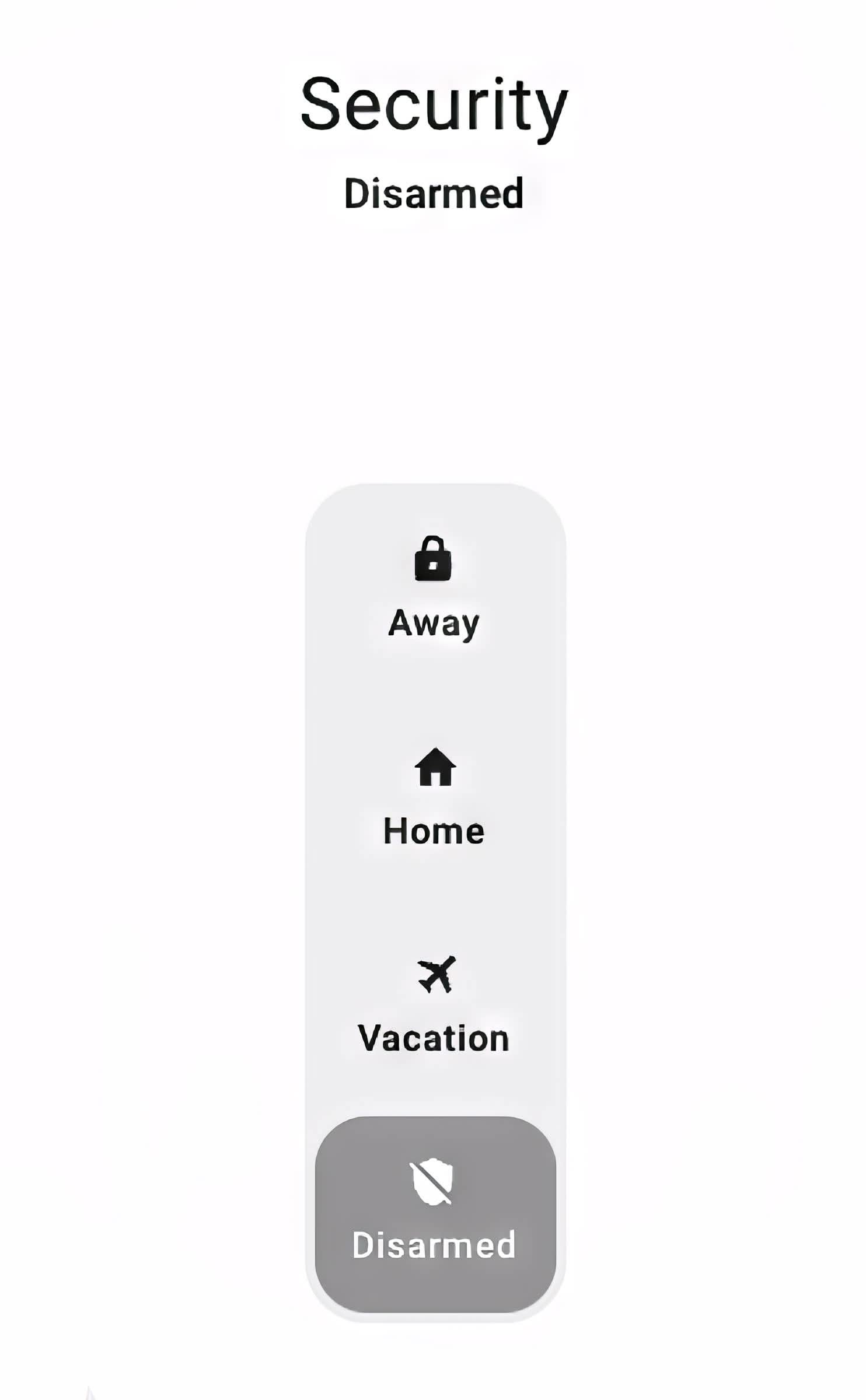
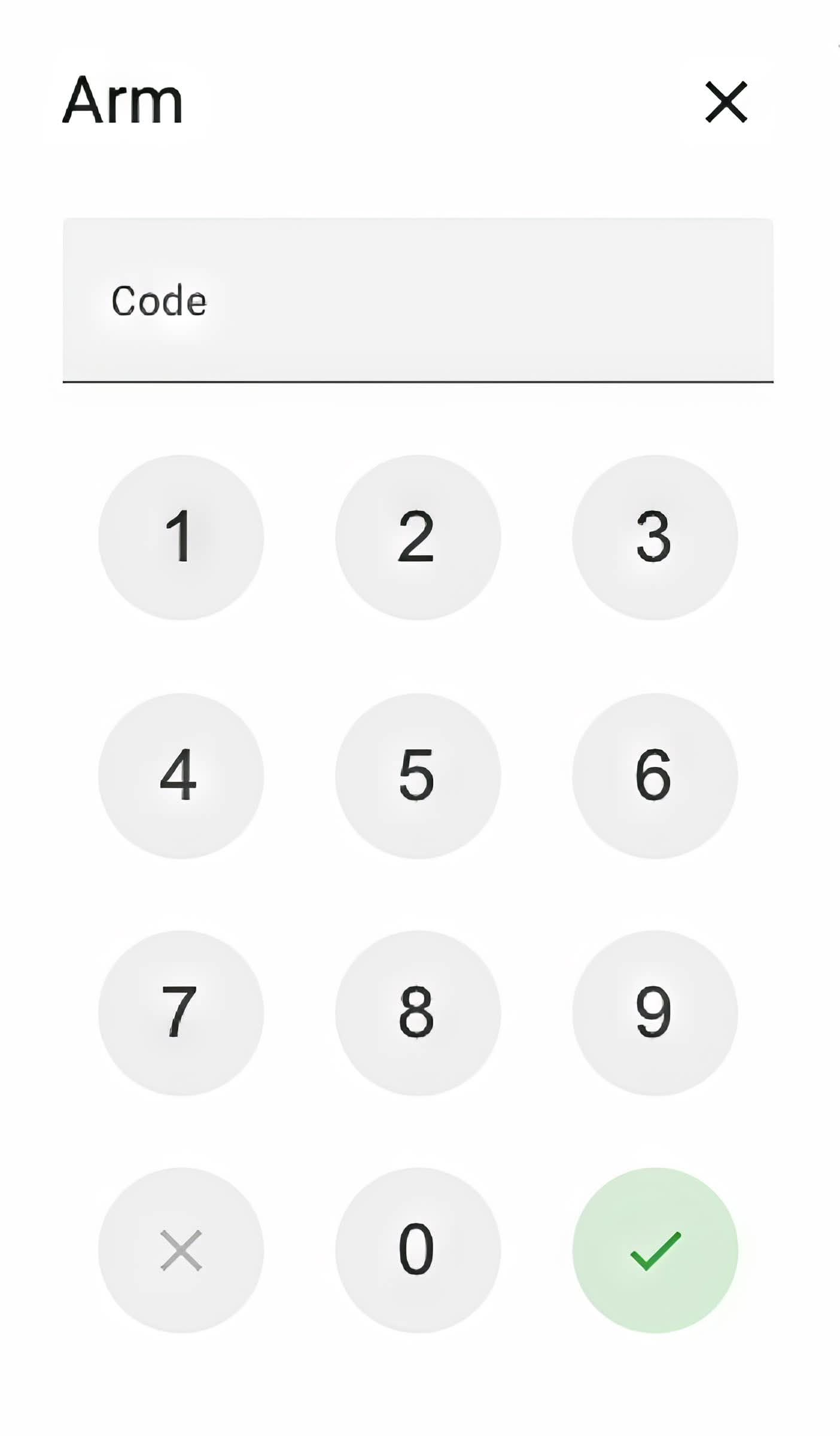
Versatile Cover Entity Dialogues
Cover entities in the Home Assistant Dashboard have also received a significant upgrade, offering users three new dialogue designs tailored to different needs. Whether you have window shades, blinds, or garage doors, the update provides a more customized control experience.
- Simple Switch: For users who prefer a minimalist approach, the simple switch option offers basic open/close functionality with a single toggle switch.
- Slider Control: The slider option is ideal for users who want more granular control over their covers, allowing them to adjust the position with precision.
- Position Buttons: The button option caters to those who need quick access to specific positions, such as fully open, halfway, or fully closed. This is especially useful for larger covers or situations where precision is less critical, but quick changes are needed.
These new designs ensure that users can interact with their covers in the way that best suits their specific setup, providing both flexibility and ease of use.
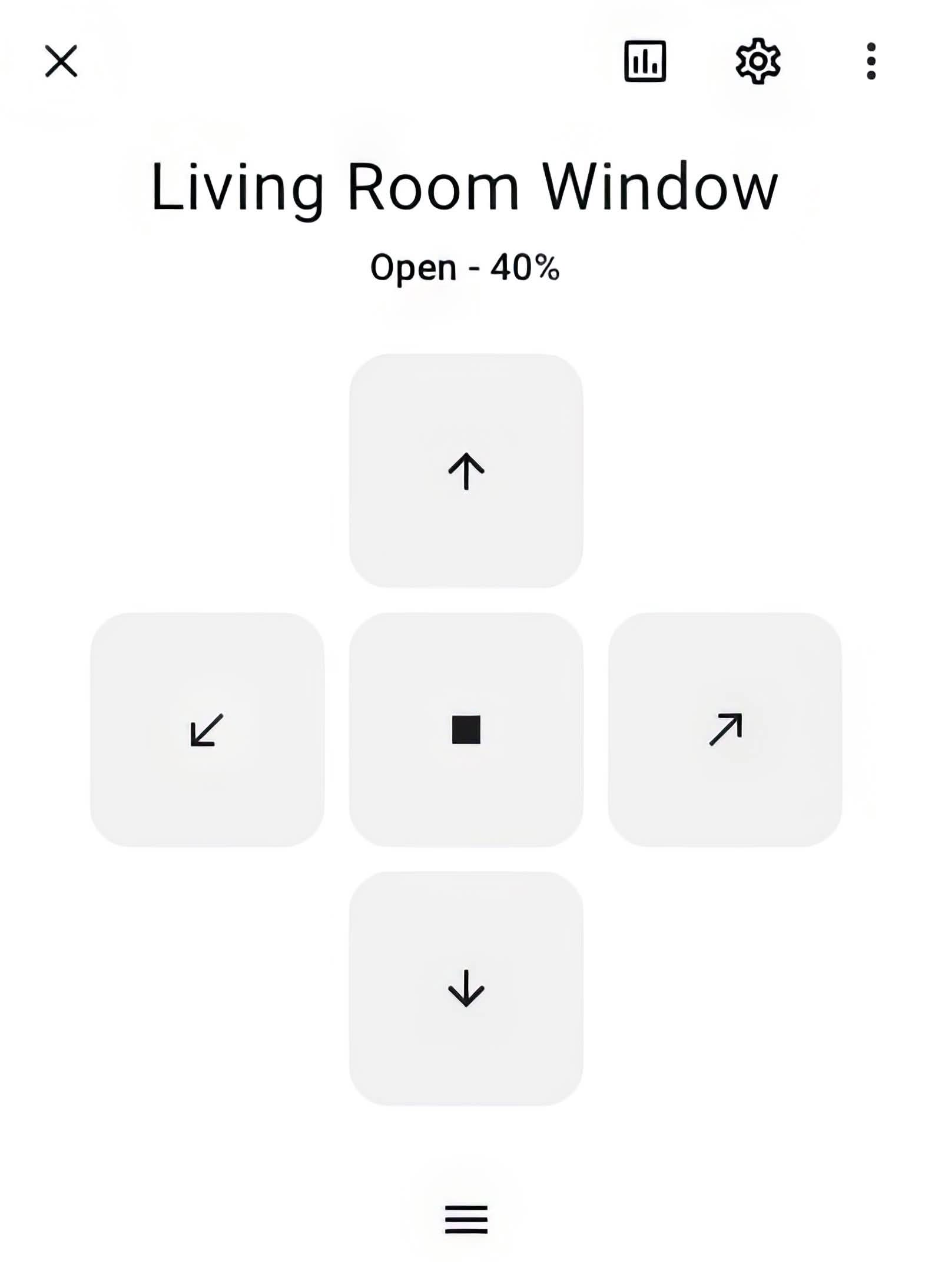
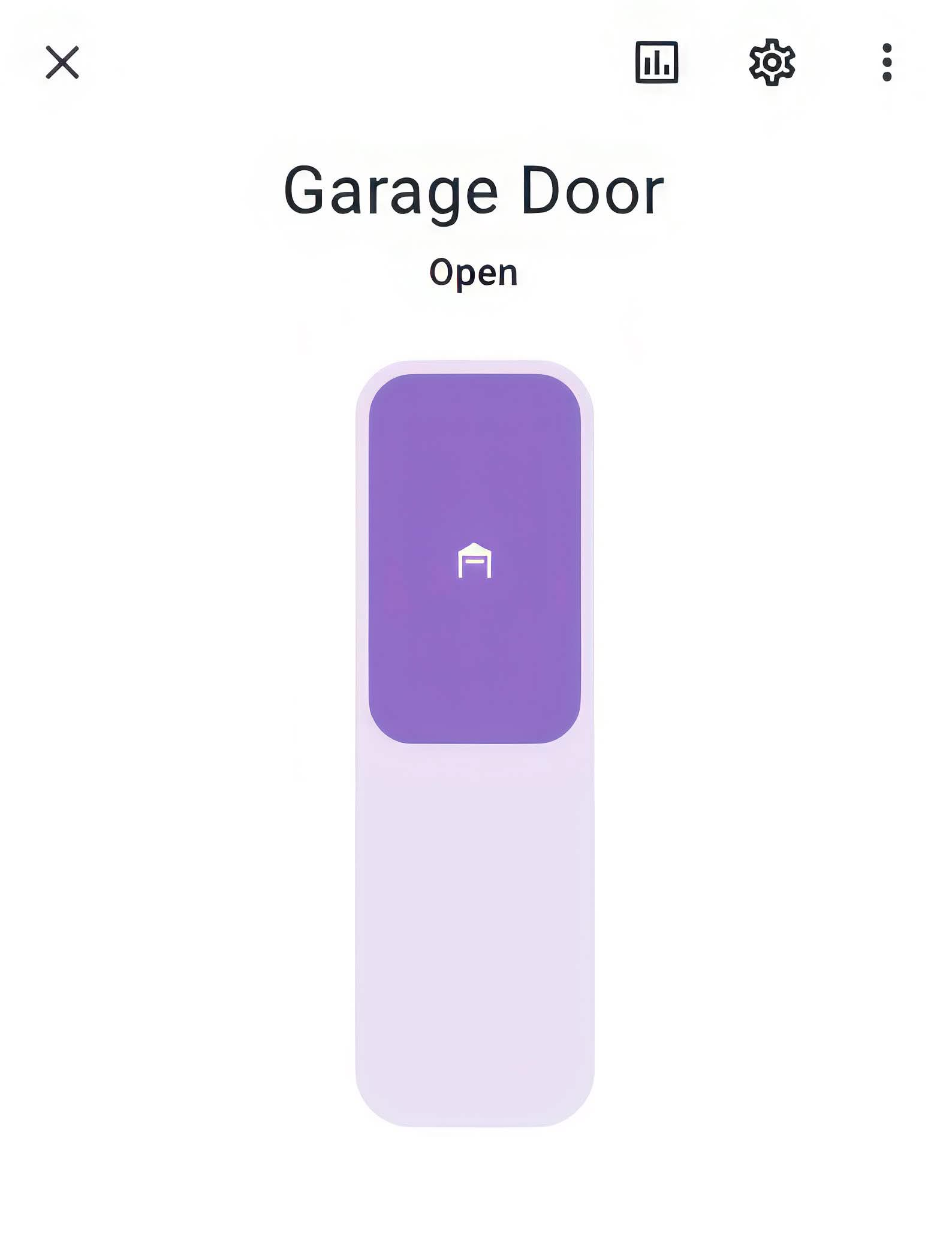
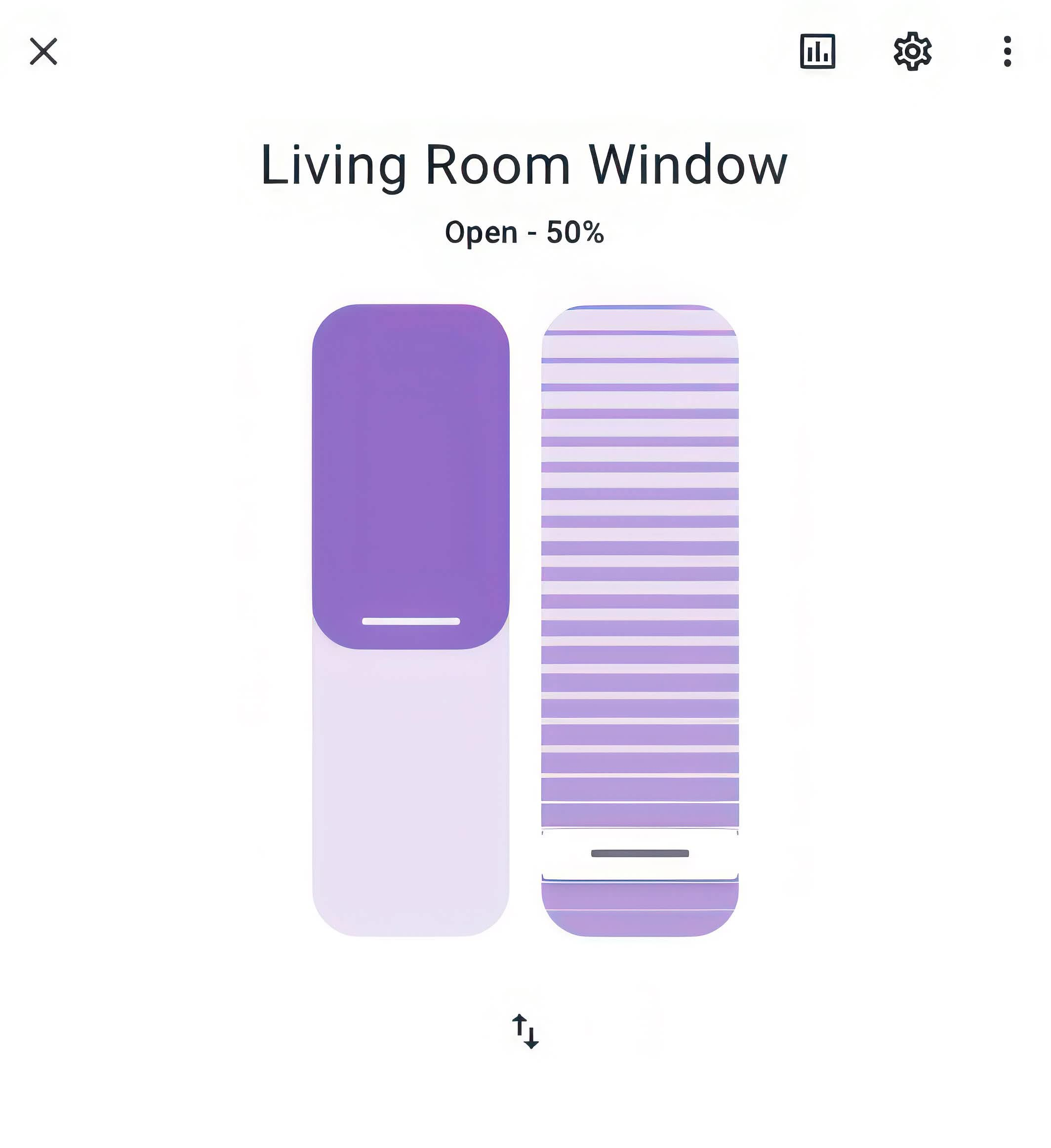
Enhanced Fan Control Options
The update also brings new control options for fans, reflecting the same attention to user preferences and ease of use. The revamped fan dialogues offer two main control methods:
- Percentage-Based Control: For those who want precise control over their fan speed, the percentage-based option allows users to set the exact speed they prefer. This feature is perfect for scenarios where fine-tuning airflow is necessary.
- Preset Modes: Alternatively, users can opt for a simpler approach with preset modes such as High, Medium, Low, or Off. This option is ideal for those who prefer quick adjustments without the need for fine-tuning.
These new fan control options provide a more tailored experience, ensuring that users can manage their environment in a way that best fits their needs.
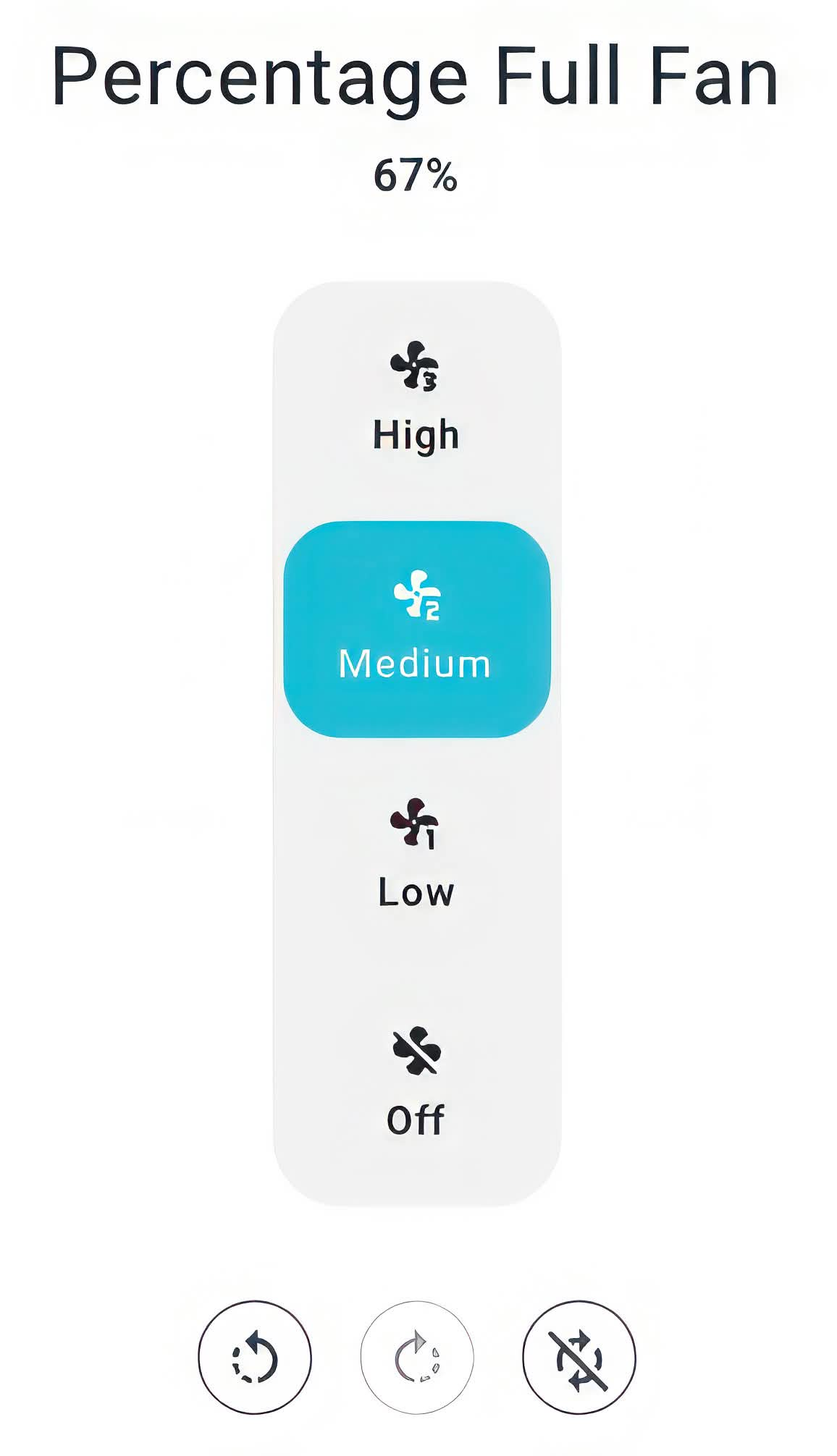
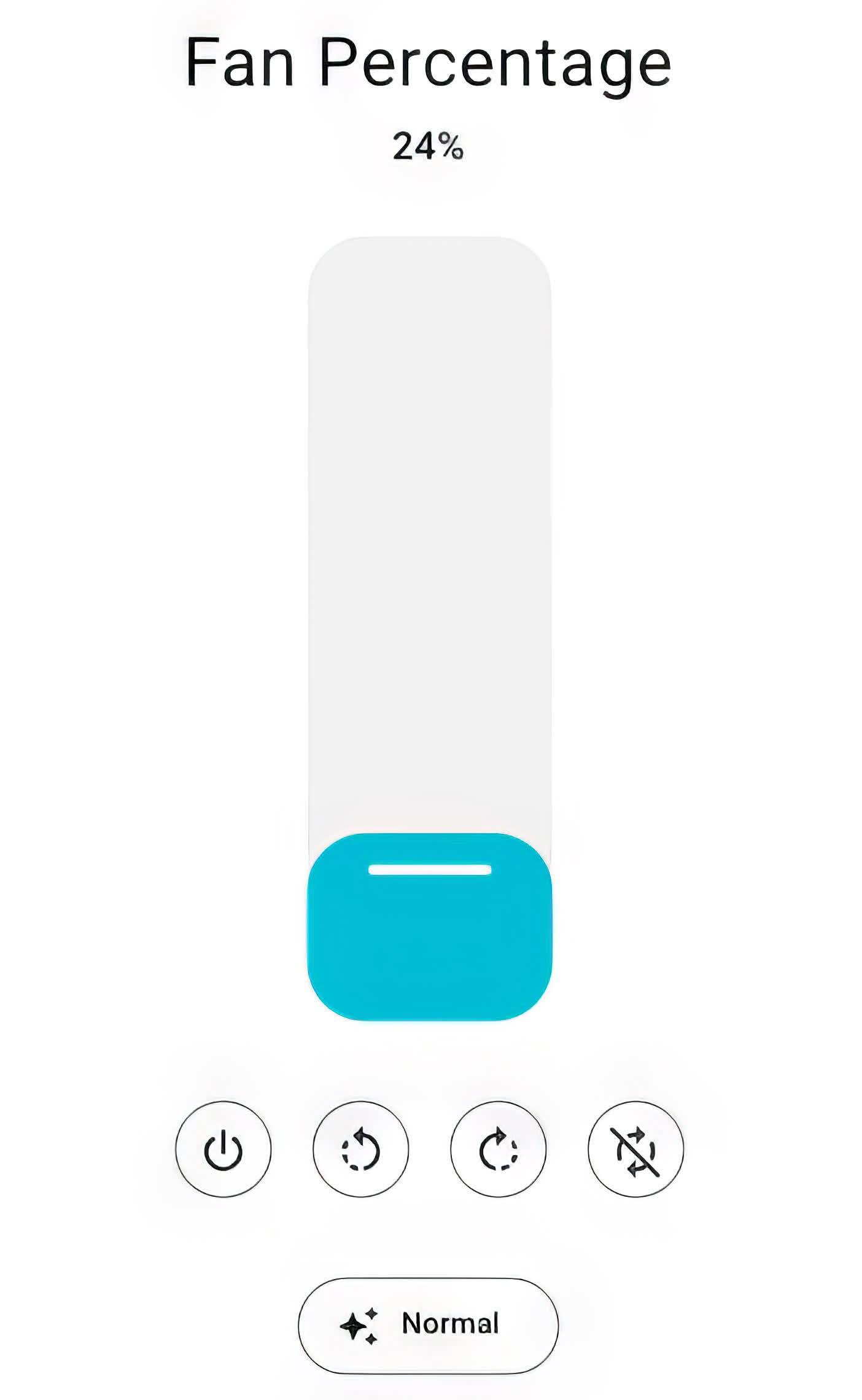
Conclusion
The Home Assistant Core 2023.4 update brings substantial improvements to the Dashboard, making it more user-friendly and adaptable to different needs. The new dialogues for alarms, covers, and fans demonstrate a commitment to enhancing the user experience by providing more intuitive, accessible, and visually appealing controls. Whether you’re adjusting your alarm settings, managing your window coverings, or fine-tuning your fan speed, these updates make interacting with your smart home simpler and more enjoyable.
