If you use a Zigbee router powered by the Texas Instruments CC2652R or CC1352R chip, you might want to consider updating its Z-Stack firmware. Devices utilising these chips include niche products like the Electrolama zig-a-zig-ah! (zzh!), Slaesh's CC2652RB stick, and Tube's CC2652P2 USB Coordinator. It is also found in the more widely recognised SONOFF Zigbee 3.0 USB Dongle Plus (ZBDongle-P), known for its broad availability and affordability.
Contents
What Is a Zigbee Router?
Before proceeding, note that this update applies only to routers and not coordinators. Routers extend the range of a Zigbee mesh network and are often found in mains-connected devices, such as light bulbs and smart plugs. The coordinator is the central hub of the Zigbee network. All your devices are connected to the coordinator, and flashing it with the wrong firmware can disrupt your entire Zigbee network.
Additionally, ensure you are running at least Zigbee2MQTT 1.28.3. While your router will still function with an older version, you will not have access to the settings mentioned in this article. To check your version, either inspect your container or add-on, or navigate to the About section in the Zigbee2MQTT Dashboard settings.
Why Should I Flash the New Z-Stack Firmware?
The key addition to the 20221102 release of the Z-Stack 3.x.0 Router Firmware is the ability to adjust the transmit power. Certain routers, such as the SONOFF Zigbee 3.0 USB Dongle Plus, have a default output power of 5 dBm, even though they are capable of 20 dBm. Increasing the output power can enhance signal strength but will also increase the device's overall power consumption. If you have experienced weak signal strength, it might be worth checking the settings in your Zigbee2MQTT Dashboard.
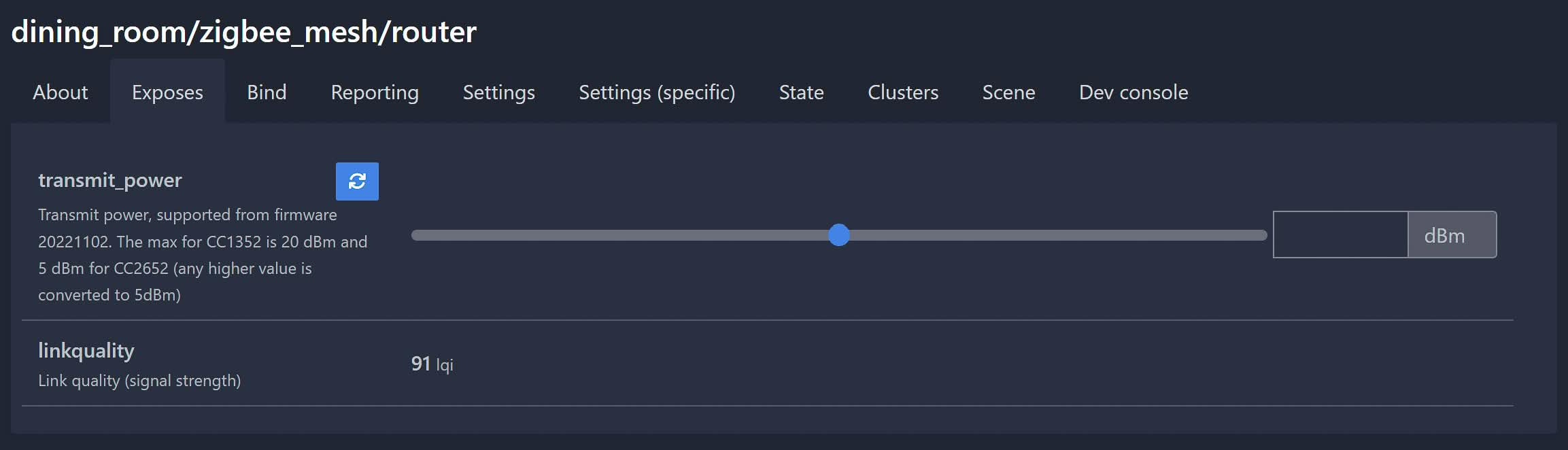
Updating the Firmware of a Zigbee2MQTT Router
To update the firmware of your Zigbee router, you need to connect it to a PC, as over-the-air (OTA) updates are not supported. Follow these steps for the highest success rate:
- Download the Correct Firmware: Obtain the appropriate firmware for your Zigbee router. Selecting the wrong firmware can brick your device. Use the ZigStar GW Multi tool to flash it, possibly requiring administrator privileges.
- Prepare the Router: If necessary, remove the casing of your router. For instance, the SONOFF Zigbee 3.0 USB Dongle Plus has two screws that can be removed with a small screwdriver. Other routers might have a snap-fit plastic case.
- Enter Bootloader Mode: Press the button labelled
bootand insert the device into a free USB port on your PC. Hold the button for approximately 30 seconds to ensure it is ready. - Flash the Firmware: The device should be detected by the ZigStar GW Multi tool. Proceed to flash the firmware.
Is It Worth Updating a Zigbee Router's Firmware?
If your Zigbee mesh network is functioning well, there is no pressing need to update the firmware and risk potential issues. This update is recommended for those experiencing link quality problems and uncertain if they are maximising their device's capabilities.
Summary
Updating the firmware of your CC2652/CC1352 Zigbee router can provide significant benefits, such as the ability to adjust transmit power, which may improve signal strength. Ensure you are running the correct version of Zigbee2MQTT and follow the steps carefully to avoid bricking your device. Only proceed with the update if you are experiencing network issues, as unnecessary updates could disrupt a functioning system.

Could you add a date to the post please.
Hi John. My apologies, I was performing countless changes on the site – it’s there again 🚀