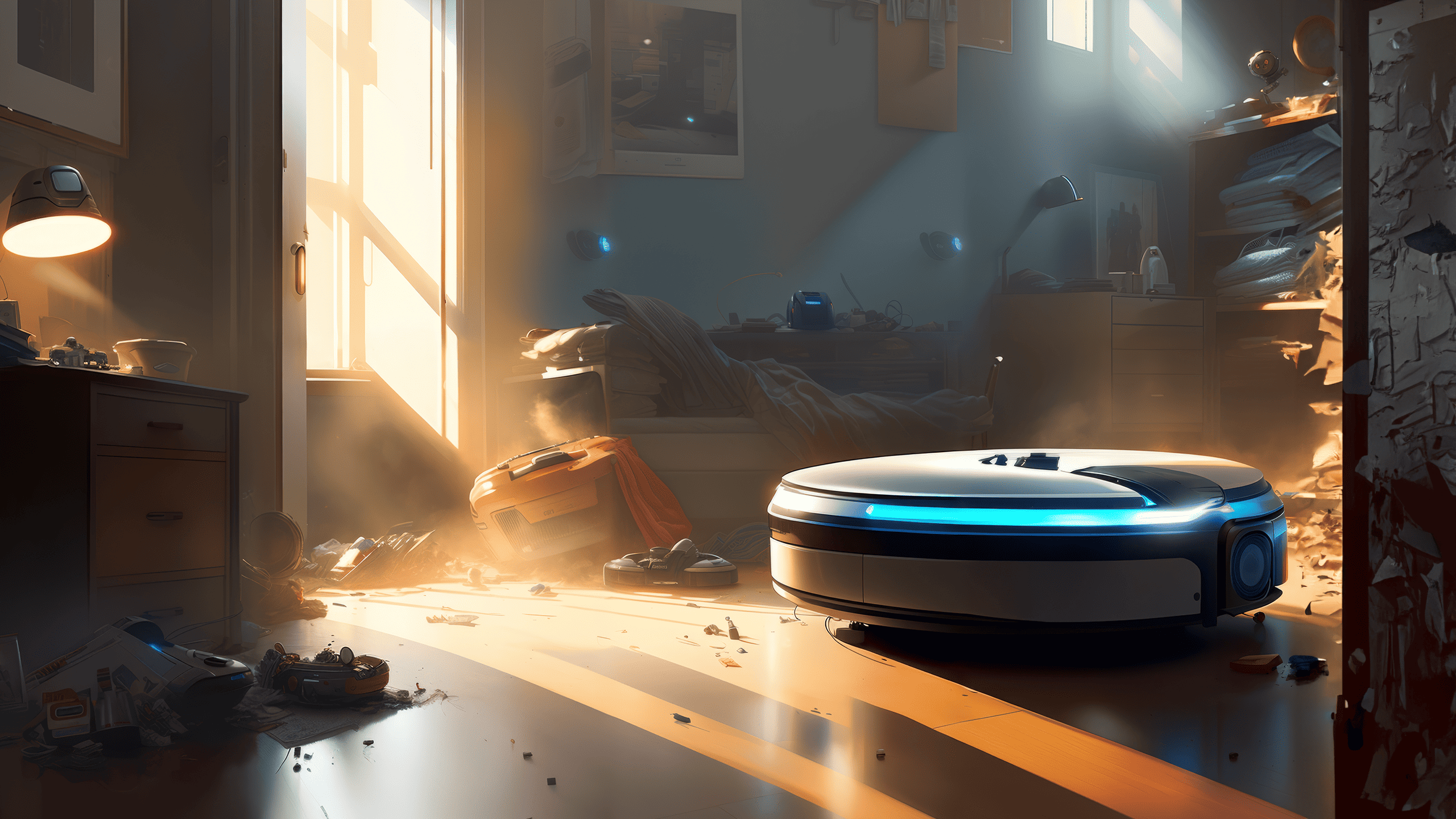
If you are a Home Assistant user and owner of one of the many Roborock robot vacuum cleaners, you have multiple options when it comes to integrating the two. Until a couple of months ago, connecting the robot vacuum cleaner to Xiaomi's Mi Home app and using the Miio integration was your only option. Today, you can add your robot vacuum cleaner to the Roborock app, and integrate it with Home Assistant using either the native integration or the custom integration available in the Home Assistant Community Store (HACS). This guide dives into the native and custom Roborock integrations available in Home Assistant, shedding light on each option's features and benefits.
Contents
My Roborock and Home Assistant Setup
Let's delve into an exploration of the native Roborock integration with Home Assistant, version 2023.07, and juxtapose it with the newest custom component fetched from the Home Assistant Community Store (HACS). Here, I'll be using my trusty Roborock S7 MaxV robot vacuum cleaner and the companion auto-emptying base for this comparative analysis.
The native Roborock integration offers fewer entities
The native Roborock integration introduces a modest 15 entities, which pales slightly in comparison to the bountiful 41 entities presented by the custom integration. The basic control panel, however, levels the playing field, with both options allowing you to set fan strength, initiate cleaning, guide your Roborock robot vacuum cleaner back to the charger, and locate the device.


Both integrations also allow you to dabble in Roborock's mop mode (standard, deep, deep+, and custom) and intensity configurations, giving you control over the amount of water used for mopping. The first significant deviation lies within the camera feature, not the device's physical camera, but the map currently loaded on your Roborock robot vacuum cleaner. Using the custom integration, your floor map can be used in Home Assistant Dashboard cards, such as Piotr Machowski's Vacuum Map Card.



The custom integration deviates further in its entity organization. Unlike the official integration, which groups entities such as the cleaning area, cleaning time, total cleaning area, and total cleaning time as sensors, the custom integration assigns them as diagnostic entities. Personally, I find little difference between the two, as there are compelling arguments for both organizational structures.
Commonalities Between the Native and Custom Roborock Integration
Both options also share some common switches such as child lock, do not disturb, and status indicator light. However, the official integration lacks one switch and two additional entities – the option to enable charging from valley electricity. Accompanying this switch are two entities that permit you to set the start and end time of valley electricity. This is particularly handy if you reside in an area with fluctuating electricity prices depending on the time of day, or if you're looking to capitalize on solar energy during daylight hours.


Only the Custom Roborock Integration Reports on the Dock
The official integration further lacks information about the dock. This is especially useful for those who own the RoboDock Ultra, the all-in-one docking system that refills the water tank and cleans the mop. Some sensors the custom integration provides will keep you posted on the dock: Dock dust collection mode, dock mop wash mode interval, dock status, dock washing mode. However, as I only possess the auto-emptying dock, I cannot provide further insights into any additional switches or sensors that may appear with the premium option.

Lastly, the custom integration liberates you from the need to use the app to reset any sensors after cleaning or switching them. These include the filter, main brush, cliff and visual sensor, and side brush.
Conclusion
The custom integration offers an almost threefold increase in the entities added to the Roborock integration, virtually rendering the Roborock app obsolete. Despite its occasional glitches, it provides a more enriching experience than the official integration, which still requires regular app usage. However, if stability is your priority, the official integration offers a smoother ride.
