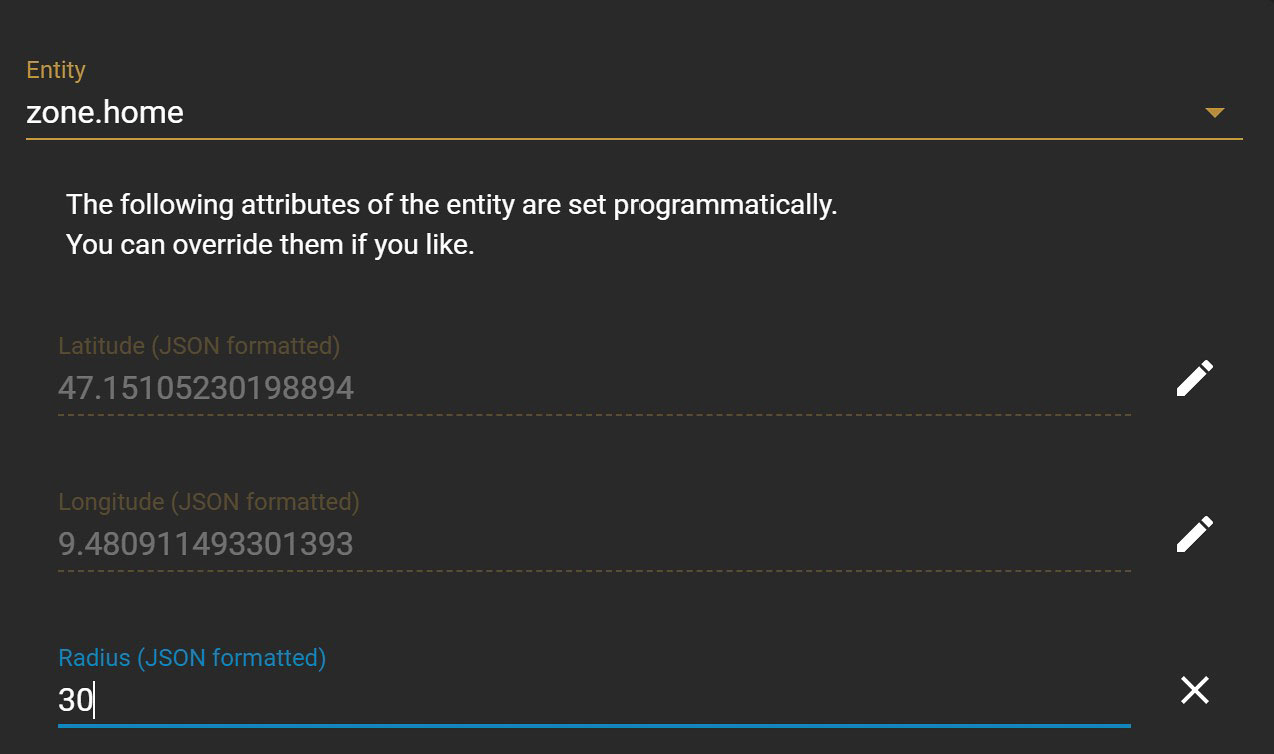Picture this: you nip across to your neighbour's for a natter or a pinch of sugar, and your trusty Home Assistant obstinately refuses to register your absence. It's convinced you're still ensconced within the cosy confines of your own pad. The root cause of this little mix-up? The overly generous radius that defines the default home zone. This capacious boundary, drawn with the best of intentions, unwittingly keeps your Home Assistant in the dark about your local jaunts, leaving you to ponder the fine line between digital convenience and geographical precision.
Contents
The liberty of the custom zone
Time to sort out this small snafu, don't you think? Indeed, custom zones in Home Assistant give you the freedom to casually adjust their radius with a mere drag. Regrettably, our cherished home zone proves to be less obliging. But chin up, I've got a brilliant solution up my sleeve.

How can I resize the home zone in Home Assistant?
You'll need to venture into the labyrinth of Home Assistant settings, where you must go on a hunt for the elusive “Customizations” option. Buried there, you'll unearth the entity zone.home. Your mission, should you decide to take it on, is to tweak the value within the “Radius” field. Feel free to fiddle with the numbers until your home zone fits like a glove. And just like that, you've cracked it!