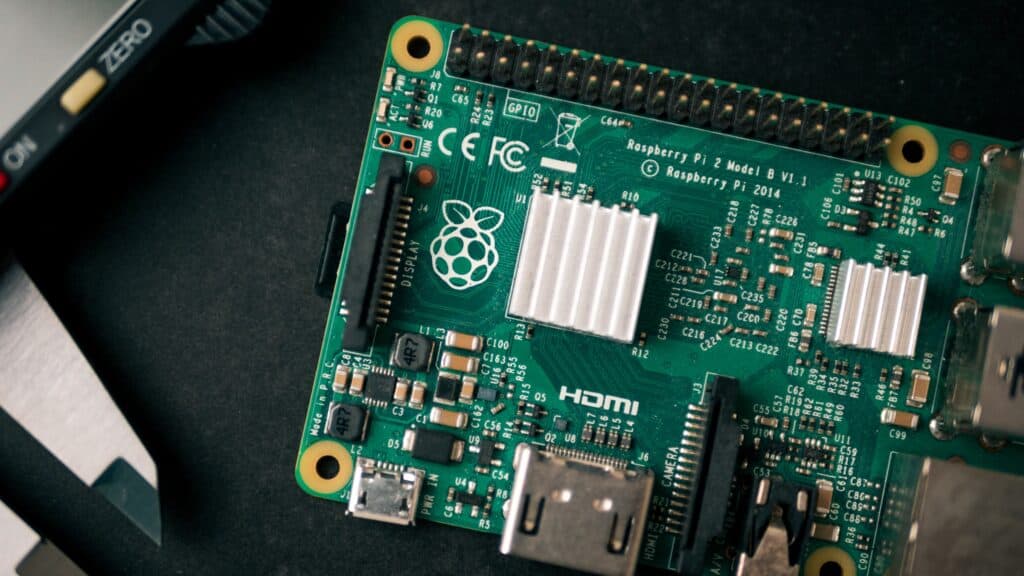
The Raspberry Pi (RPi) is the perfect host device for Home Assistant. With the launch of the powerful Raspberry Pi 4 Model B, this goes for both beginners and experienced users. All Raspberry Pis have a few things in common, making them particularly attractive to Home Assistant: They are small, cheap, quiet, and don't use much electricity. A Raspberry Pi 3 Model B was my gateway drug into home automation and self-hosted software and were I not running an Unraid server, I would still be using one today.
Officially recommended for Home Assistant are the Raspberry Pi 3 Model B, Raspberry Pi 3 Model B+, and Raspberry Pi 4 Model B. In my opinion, you should only be considering one of the three recommended models. Allow me to explain.
Contents
Is the Raspberry Pi 3 Model B+ powerful enough for Home Assistant?
As recommended by the developers of Home Assistant, it is ill-advised that you attempt to run it on anything older than the Raspberry Pi 3 Model B. This includes the original Raspberry Pi Model B and its successor. While the Raspberry Pi Zero might be a popular platform for applications such as Pi-hole and room-assistant, it just isn’t powerful enough to handle Home Assistant. The Raspberry Pi Zero 2 W could potentially be powerful enough, but it isn't supported. Either way, you are better off going with a Model B for the onboard Ethernet and full-sized USB.
With that in mind, you might be debating whether to go with a Raspberry Pi 3 Model B/B+ or Raspberry Pi 4 Model B for Home Assistant. While you might be able to get your hands on a Raspberry Pi 3 for less money, there are some serious drawbacks, which I will lay out next.
The Raspberry Pi 3 networking bottleneck
While the Raspberry Pi 3 Model B and Model B+ do feature a gigabit wired LAN (GbE) adapter onboard, they are hampered by the USB 2.0 bus speed. I won’t get too technical here, but there are some serious drawbacks to this: You should be expecting ~950 Mbps (megabits per second) from a true gigabit connection. But because of the Raspberry Pi 3’s networking bottleneck, you are limited to around ~225 Mbps instead. Such a drop in speed will be very noticeable, especially when it comes to streaming media.
Faster USB speeds on the Raspberry Pi 4 Model B
The Raspberry Pi 4 Model B not only boasts true gigabit Ethernet, but also faster USB ports. As on all Model B boards, there are four in total, but two of them are upgraded to USB 3.0. This is more important than it might seem at first.
Once you start working with a Raspberry Pi, you will likely make the unfortunate discovery that microSD cards aren’t very reliable. That is, of course, if you don't follow my guide on how to purchase the best microSD card for your Raspberry Pi running Home Assistant. In general, microSD cards are known to corrupt, especially when data is written to them frequently. This has led many in the community to move their installation onto an SSD connected via USB. A USB 2.0 port would in this case again be an unnecessary bottleneck.
The Raspberry Pi 4 Model B is an upgrade in every aspect
While the Raspberry Pi 3 Model B+ only showed marginal gains in performance when put up against the vanilla RPi Model B, the Raspberry Pi 4 Model B is a big improvement. The MagPi magazine published some impressive benchmarks shortly after the Raspberry Pi 4 Model B was released.
The Raspberry Pi 4 Model B features an upgraded CPU and GPU. The CPU has a slightly higher clock speed and has a newer, more efficient architecture than that found in the Raspberry Pi 3 Model B/B+. While it might not look like much on paper, in the real world there is a noticeable improvement. The same goes for the GPU, which is capable of playing back 4K/60FPS H.265-encoded video.
The basic Raspberry Pi 4 Model B, which is being sold for the same price as the Raspberry Pi 3 Model B/B+ were on introduction, boasts four times the amount of RAM over what is available on its predecessor. With the Raspberry Pi 4 Model B, there are also models with 4 GB and even 8 GB. Considering many smartphones ship with over 8 GB of RAM, this might not seem like much, but it is more than enough to run a lightweight Linux distribution, such as the Home Assistant Operating System.
How much RAM does Home Assistant need?
So, you have decided to go with the Raspberry Pi 4 Model B for Home Assistant. Good choice! But, as mentioned earlier, there are different versions available. The Raspberry Pi 4 Model B comes with either 2 GB, 4 GB, or 8 GB of RAM (it appears that the 1 GB model is no longer produced, but you might still find it for sale).
A Linux engineer would probably tell you that you can never have too much RAM and thus should go with the 8 GB. But let me tell you that Home Assistant doesn’t need a lot of RAM. In fact, you will probably get by with just the 2 GB. And at just ~$35 that configuration is a bargain. But if you are planning on using any of the many plugins and want to use the Pi for more than just a gateway drug, I recommend that you go with at least the 4 GB Raspberry Pi 4 Model B. At ~US$55 you still get a lot for your money.
Don’t forget the extras
Be warned, that if you buy just the Raspberry Pi 4 Model B, that is all you will be getting. You will need a powerful enough power supply (I suggest going with the official one) and potentially a case. I also recommend the use of a wired network connection and not relying on Wi-Fi, so make sure you have a spare Ethernet cable lying around. There are also kits available which include everything you need.
The Argon ONE M.2 is a popular and highly rated case for the Raspberry Pi 4 Model B. The case itself acts as a massive heat sink, and it has a fan for active cooling. And that isn't even the best thing about the Argon ONE M.2. As the name suggests, there is space for an M.2 SATA SSD in the bottom half. Even if you start off with a microSD card, this case will future-proof your Raspberry Pi 4 Model B setup.

Does the Raspberry Pi 4 Model B need a case and fan?
In most cases, your Raspberry Pi 4 Model B, running Home Assistant Core on the Home Assistant Operating System, will not require active cooling. However, while the power efficiency of the board has been increased through firmware updates, it will still thermal throttle when subject to a constant load from a synthetic benchmark. But we do need to keep in mind that synthetic benchmarks do not represent the real-world usage of applications such as Home Assistant.
What a case will do is ensure you don't cause any accidental shorts, and it will give the Raspberry Pi some impact resistance. Most kits, which are currently the easiest way of purchasing a Raspberry Pi 4 Model B, will include a case, a couple of small heatsinks, and a whiny fan. The latter you would most likely disconnect if you were operating it anywhere near a living or sleeping area.

However, it certainly can't harm to add some heatsinks to heat-producing components of the board, namely the system-on-a-chip (SoC). One case I am not sold on is, controversially, the official one. It consists of two ABS shells that snap together, with no ventilation whatsoever. If there was ever a case designed to specifically suffocate a Raspberry Pi 4 Model B, this would be it.
If you do own and can operate a 3D printer, there are better alternatives available, such as the one pictured from user Carter on Printables. It offers plenty of ventilation, has all the right cutouts, and can fit a 5V Noctua fan, ensuring cool and quiet operation.

Where can I find a Raspberry Pi 4 Model B?
As with most electronics on the market in 2022, the Raspberry Pi 4 Model B is rare as hen's teeth. This comes down to two factors: Demand for the single-board computer has risen, while, at the same time, supply chain constrains limit the output of the factories. You could overspend on a scalper's goods, but no matter how desperate you are, you should abstain from rewarding them for their dirty work. Buying second hand is an option, but most of those in possession of a RPi 4 Model B will be using it.

Buy from approved Raspberry Pi resellers to get the best price
What I recommend you do instead is to scour the website set up just to monitor Raspberry Pi stocks. Many sites will also have the option to set up e-mail alerts, whenever your desired item becomes available again. The Raspberry Pi Foundation does list approved resellers on their website. You will find them at the end of each product page. The approved resellers are prohibited from price gouging and get preferential treatment when it comes to supply.
You might be better off with a Raspberry Pi 4 Model B kit
I have one last secret on how to secure a Raspberry Pi 4 Model B to share with you: kits. A kit might include a case, power supply, and microSD cards - all of which you would need to buy separately if you go with the board only. As illustrated by the screenshots below, a local store here in Switzerland has no board available, whereas the kits are in stock.



For what do we need gigabyte ethernet and USB 3.0 when considering home assistant oO?
External drives, Google Coral, and displaying camera feeds to name a few.