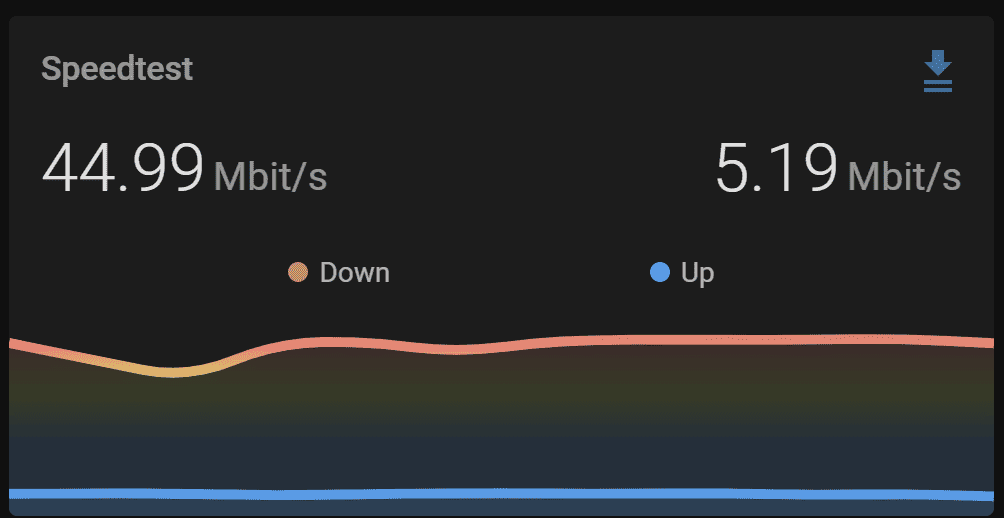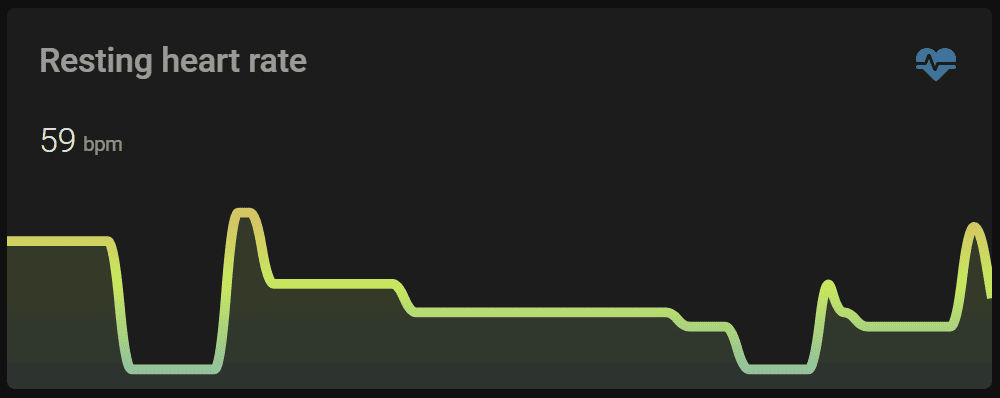If you're looking to add a touch of flair and personalized functionality to your Home Assistant Dashboard (Lovelace), custom cards might just be your cup of tea. The Home Assistant community has a treasure trove of these gems, catering to specific integrations or versatile applications. In this article, we'll explore the three Lovelace custom cards that shine brightest, as determined by GitHub stars.
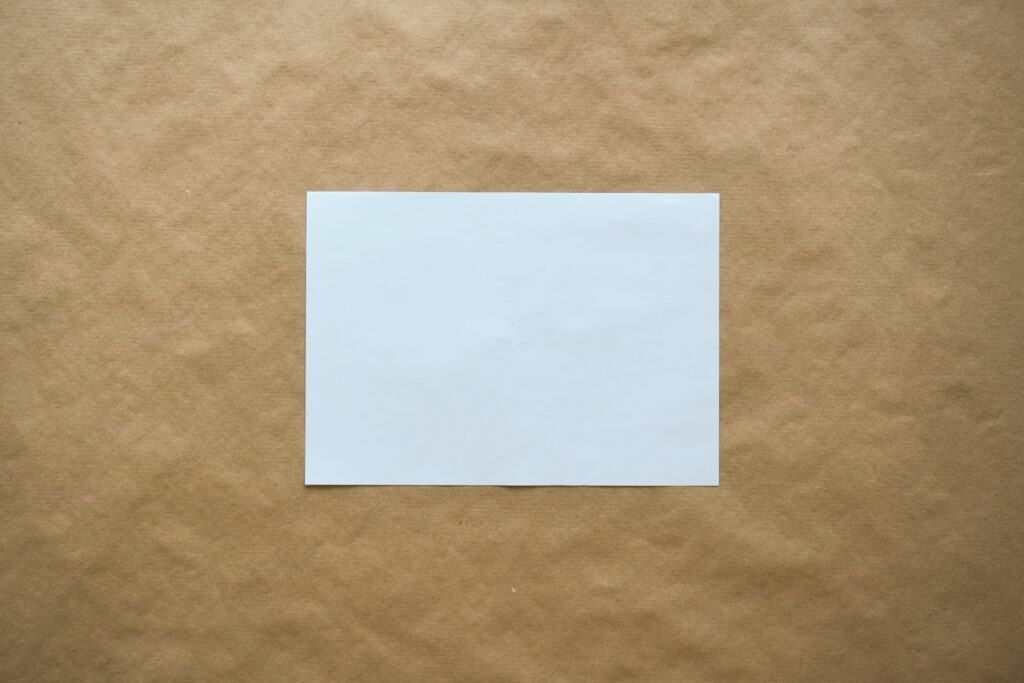
A world of custom cards at your fingertips
For those keen to integrate custom cards into their Home Assistant dashboard, the Home Assistant Community Store (HACS) is the go-to destination. Installing through the store ensures seamless updates directly from your dashboard.
Lovelace Mini Graph Card
The Mini Graph Card, a darling of the Home Assistant community with over 1000 GitHub stars, is a versatile improvement over the default History Graph Card. Though the initial setup may seem daunting due to the myriad of customization options, once you're past the hurdle, you'll be tempted to add it to every corner of your dashboard.
Some of its applications include monitoring resting heart rate, internet connection speed, server resources, and even room temperatures and humidity levels. With its attractive and informative display, this card comes highly recommended.
Mini Media Player
The brainchild of the same developer behind the Mini Graph Card, Karl Kihlström, the Mini Media Player is another popular choice with over 725 GitHub stars. It's particularly handy for controlling multiple Google Nest smart speakers.
If you find value in the Mini Graph Card or the Mini Media Player, consider sponsoring the developer on PayPal or exploring their other projects, such as the community-sourced lyrics app Singlyricly.
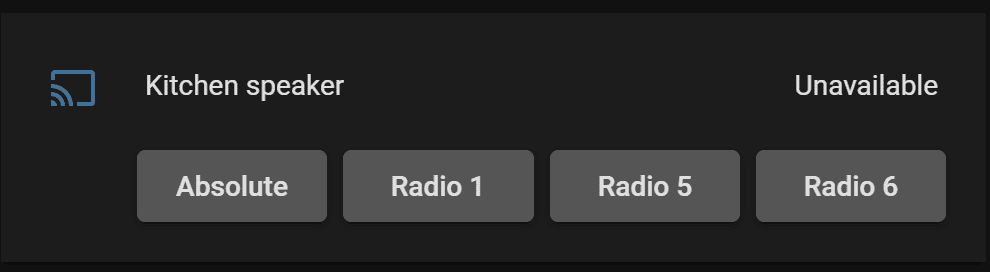
Lovelace Button Card
The Button Card is a more customizable alternative to standard Home Assistant offerings, compatible with any toggleable entity. With six available actions on tap, hold, or double-click, custom layouts, adjustable aspect ratios, and an array of icons, it offers plenty of room for personalization.