Update: Jun 1, 2021
Recent Updates: Simplified Group Setup
Setting up groups in Zigbee2MQTT has become more user-friendly with the introduction of an official web dashboard. This enhancement means Zigbee groups are now automatically recognized by Home Assistant via MQTT Discovery, making the setup process smoother for users.
Zigbee2MQTT has emerged as a cornerstone in the realm of smart home automation. It's renowned for its extensive compatibility, seamlessly integrating a wide array of Zigbee devices into its expanding network. Yet, despite its robust capabilities, Zigbee technology has its limitations, notably its struggle with bandwidth congestion. This issue becomes apparent as delays and lags when numerous Zigbee devices operate in proximity. Here, Zigbee2MQTT presents a solution: the utilization of Zigbee groups.
Harnessing the Power of Zigbee2MQTT Groups
At the core of Zigbee's framework, groups represent more than a mere organizational tool in Zigbee2MQTT. In this network, a group signifies a collection of endpoints (e.g., a group of lightbulbs). The true strength of group addressing is its ability to communicate simultaneously with multiple devices, significantly mitigating Zigbee traffic.
Streamlining Commands with Zigbee Groups
Initially, the concept of groups might appear intricate. However, it's quite straightforward: a single command can now target an entire group rather than individual endpoints. Imagine a light fixture with three Philips Hue spotlights. Grouping these allows one command to activate all three lights, as opposed to three separate commands. This approach effectively cuts down the number of commands by two-thirds.
It's important to note that Zigbee groups are distinct from Home Assistant's Light Groups. While both serve to simplify control, Zigbee groups are configured directly within Zigbee2MQTT for optimal performance.
Creating Zigbee2MQTT Groups: A Step-by-Step Guide
To create a Zigbee group in Zigbee2MQTT, first access the configuration.yaml file in your Zigbee2MQTT data folder. Here's how I configured a group for my office ceiling lights, which include two spotlights:
Each group needs a unique numerical ID (here, it's 1). Assign a descriptive name, like office_ceiling_lights. The optional 'retain' setting relates to MQTT's retained message function, defaulting to off. The 'transition' parameter controls the speed of light adjustments. Include devices by their ieeeAddr, a unique identifier, not their friendly_name.
For more on configuration options, visit the Zigbee2MQTT website. To engage with the community, explore the project's GitHub repository.
Recommended Zigbee Hardware
In my journey with smart homes, I've grown fond of Philips Hue, IKEA, and Gledopto lights. Particularly, the Gledopto LED strip controllers have captured my attention for their adaptability and affordability.

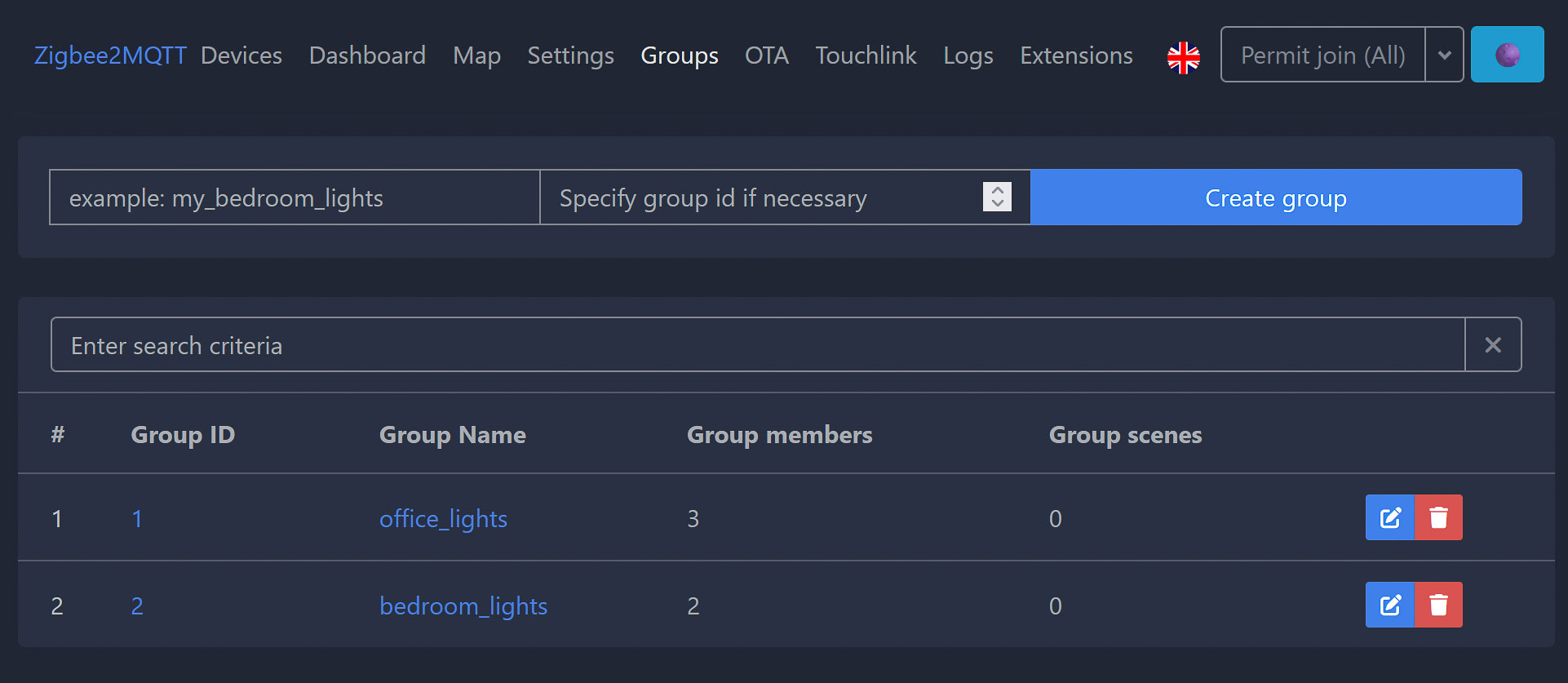
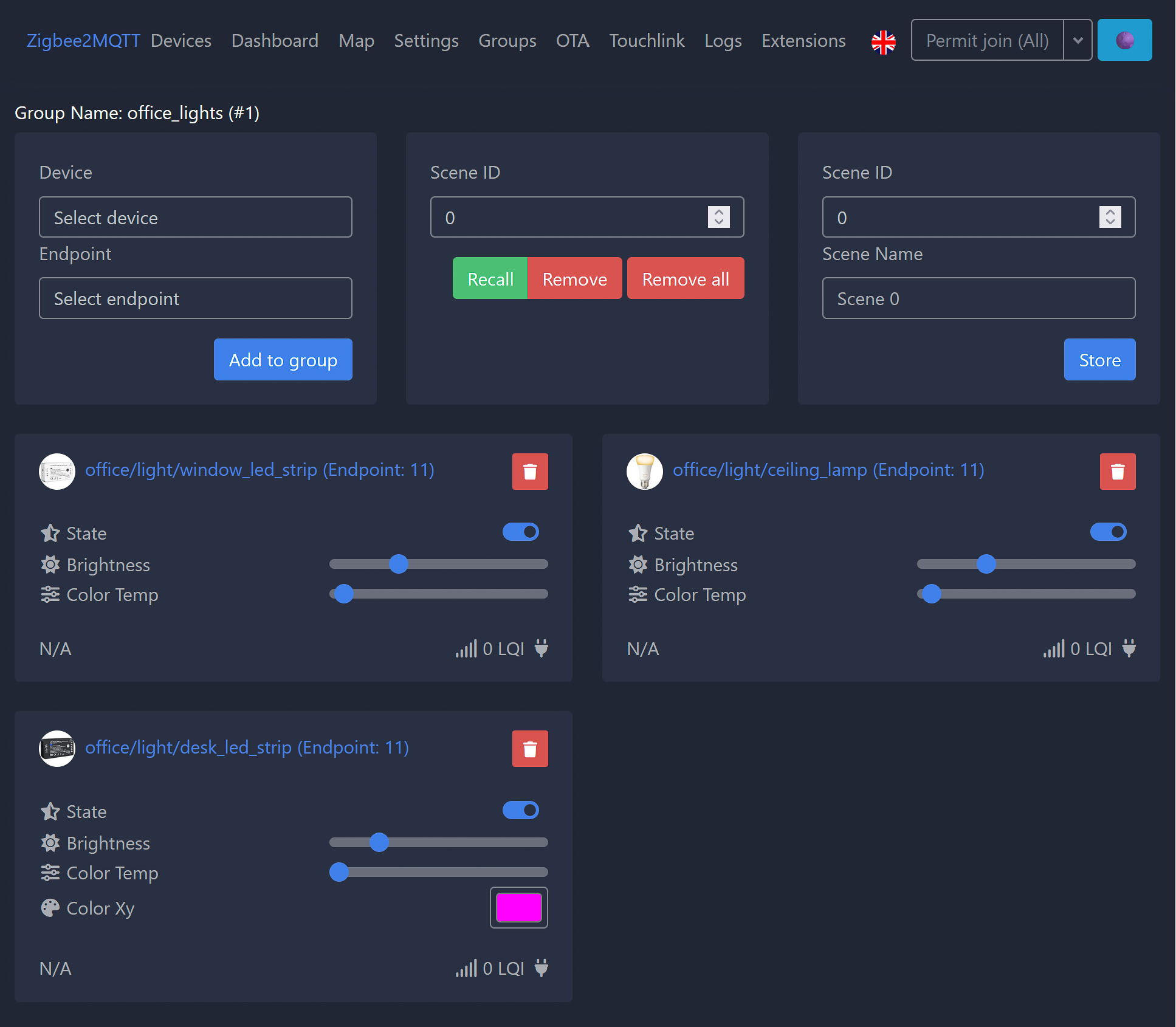



How to add later on those Zigbee Groups to Home Assistant?
This will hopefully help you out: https://www.zigbee2mqtt.io/integration/home_assistant.html#groups
Hi,
I have Milight bulbs and hub run over wifi. I want move to zigbee. Because of the mesh network so everywhere in the house there is a signal.
In how many groups can one single bulb added!
Will the bulbs all go on/off/ change color ons same time or is there some delay between them?
Cheers
Peter
Hi Peter. There can be delay, for example some Gledopto controllers have a bit more lag than others. In general, it hasn’t been too bad to bother me.