In the past, I've made no secret of my love for Gledopto's LED Zigbee 3.0 LED strip controllers, especially since they offer a more budget-friendly and versatile option when compared to similar products from big brands like Philips. If you've been itching to add some Zigbee 3.0-powered lighting to your home, then it's time to hit the 'add to cart' button as Black Friday deals on Gledopto bulbs and LED strip controllers have just dropped on Amazon and AliExpress.

Snatch up Discounted Gledopto LED Strip Controllers with Zigbee 3.0
When shopping for a Gledopto LED strip controller, it's essential to go for the Zigbee 3.0 model. These are the only ones that will mesh seamlessly with your existing Zigbee network and play well with your other smart devices.
When functional meets aesthetic
Now, let me tell you about my current crush – the Gledopto Zigbee 3.0 RGB+CCT LED Strip Controller Pro. This beauty lets me use 5-in-1 LED strips, which are a brilliant fusion of one RGB-capable LED, a warm white, and a cold white LED. The result? An LED strip that's perfect for both practical and atmospheric lighting as it emits real white light and doesn't just mix red, green, and blue to produce a less-than-stellar white light.
For those of you teetering on the fence about which type of LED strip to go for, Gledopto's got you covered with their 5 in 1 LED Strip Controller. This little gadget can control RGB+CCT (RGB, warm white, and cold white), RGB+W (RGB and white), WW+CW (warm white and cold white), and RGB strips. Plus, it doubles as a dimmer.
This Gledopto LED strip controller comes with five adjustable modes, which you can switch between by simply pressing a button on the device. An LED will even light up to show you which mode it's set to.
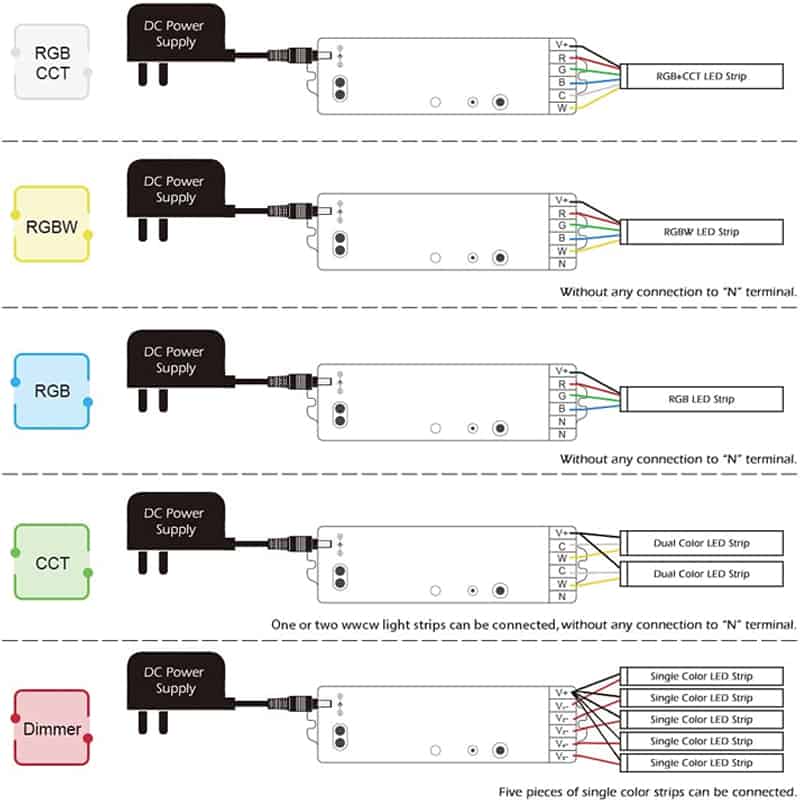
Gledopto has a solution for every problem
For those after LED strips with one cold white and one warm white chip, the GLEDOPTO Zigbee 3.0 LED Controller WWCW is a perfect match. It's ideal for functional lighting. And if you're planning to control an LED strip with one RGB and one white chip, you might want to check out the discounted RGBW controller).
However, bear in mind that these LED strip controllers won't come with a power supply or any LEDs, so you'll have to buy those separately. My money's on LED strips from BTF-LIGHTING, although unfortunately, these aren't part of the current sale.
Get Your Hands on Marked-down Zigbee 3.0 Bulbs from Gledopto
But wait, there's more! Gledopto's Black Friday sale isn't limited to just LED strip controllers. A wide array of their Zigbee 3.0 compatible bulbs are also up for grabs at discounted prices. Personally, I'd prefer these over other options, thanks to their inclusion of RGB, warm white, and cold white LEDs.
