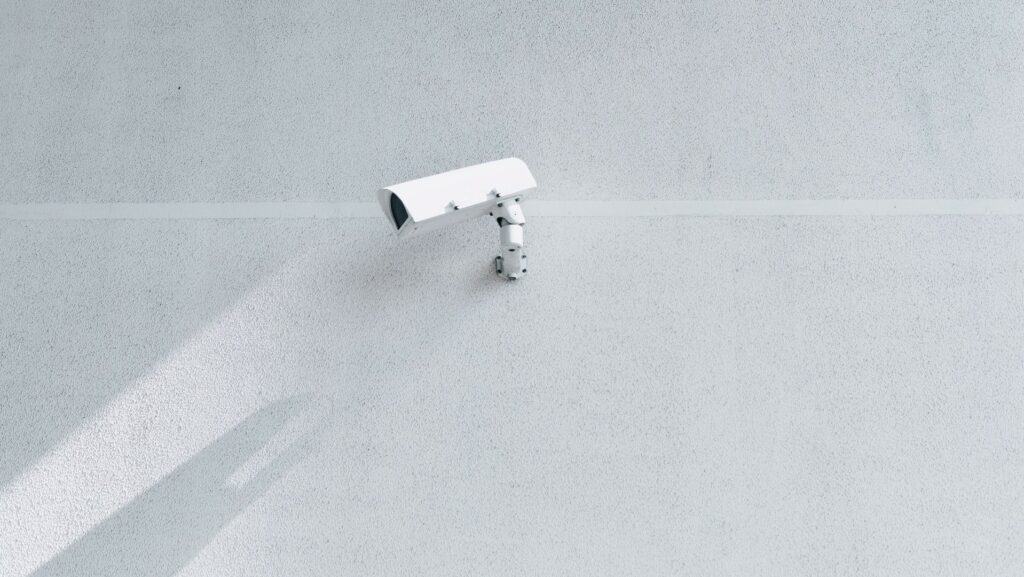
TP-Link's Tapo security cameras offer a budget-friendly option for enhancing home security, now available at discounted prices. These discreetly designed cameras deliver clear images, making them suitable for a range of users, from Home Assistant enthusiasts to those seeking basic surveillance capabilities.
Contents
Autonomous Operation
One of the key features of the TP-Link Tapo cameras is their capacity to function independently of a constant internet connection. This level of autonomy, uncommon in similarly priced products, differentiates them in the crowded field of Wi-Fi-enabled security cameras. The integration with a Home Assistant custom component allows for straightforward control over the camera's pan and tilt movements, adding convenience without complicating setup.
Dual-Streaming Functionality
Unique to Tapo cameras is their dual-streaming functionality, offering both high and low-quality video feeds. This dual-streaming capability aligns well with users of Frigate, an open-source NVR system with object detection. The lower quality stream, with a resolution of 640 × 360, is adequate for monitoring smaller spaces, though improvements in resolution could enhance object clarity in larger areas.
Conclusion
In conclusion, with the current discounts, TP-Link's Tapo security cameras present an even more appealing option for those in search of an effective and versatile surveillance system. Their operational independence and dual-stream functionality make them a noteworthy choice for those integrating with sophisticated home security systems like Frigate.
