Since Xiaomi's first investment in Roborock back in 2014, the two continue to form a strong partnership. As was the case with Dreame Technology, Xiaomi not only pumped money into the startup, but also used their manufacturing for their products. Case in point, both the Xiaomi Vacuum Robot 1S and Xiaomi Vacuum Robot were made by Roborock and branded as Xiaomi.
Why is this information relevant? Because the partnership between Roborock and Xiaomi not only covered hardware, but also software. For years, Roborock didn't bother releasing their own, dedicated app and instead integrated their products into Xiaomi Home, which is akin to Google's or Apple's Home app. While Roborock robot vacuum cleaners can still be added to the Xiaomi Home app, Roborock has recently been developing their own. The Roborock app has been around for at least a couple of years (the earliest evidence I could find was from May 2020), and already serves well over one million customers.
Who is the Robrock app for?
With that in mind, you would think that all owners of Roborock's robot vacuum cleaners would be using the Roborock app, right? After all, Xiaomi Home needs to cover a multitude more devices, and Roborock can concentrate on what they do best. While I can't verify this information for myself, reports state that the Roborock app has the better UI and also feels more optimized.
Sale

One group that wasn't using, or couldn't use, the Roborock app is made up of Home Assistant users. Unfortunately, each robot vacuum cleaner can only connect to one app or the other, not both at the time. And while all the settings and maps are migrated when you switch the app, you can only integrate a Roborock robot vacuum cleaner with Home Assistant when it is set up in Xiaomi Home. Or is it? Thanks to talented developers, you can now use the Roborock app with Home Assistant.
How to integrate Roborock robot vacuum cleaners with Home Assistant
Before continuing, I would like to point out that this custom integration is in the very early stages of development. There is currently next to no documentation available, and changelogs aren't published. Development is moving at a very fast pace, which can always mean that things change or even break.
Had you installed the custom Roborock integration a couple of weeks ago, you could have only started or stopped the machine. Today, you can select the fan speed, choose zones, and even display an interactive map using the Lovelace Vacuum Map Card.
As with all good custom components, you can install the Roborock integration with Home Assistant using the Home Assistant Community Store (HACS). Simply add https://github.com/humbertogontijo/homeassistant-roborock to the list of custom repositories, and you will be able to install and update everything from the Home Assistant Dashboard. Once installed, you can also add the integration from the web interface, and don't need to touch a single line of YAML. Simply enter your username and password when prompted, and you should be good to go.
Should I switch from using Xiaomi Home to the Roborock app?
If you understood the steps mentioned in the previous paragraph, you should be capable of using this custom integration. If you are unaware of HACS, or how to add custom repositories, I would suggest coming to grips with those subjects first. This is not me being a gatekeeper, rather attempting to prevent some serious headaches.
As already mentioned, the custom integration of the Roborock app with Home Assistant is in very early development. I can't stress enough that things could, and likely will, change in the coming weeks and months. While the Xiaomi Home integration has been around for years, we do not know how Roborock feels about this. There is a possibility that they will take similar action as Wyze did, when they weren't best pleased with the custom integration being developed for their devices.

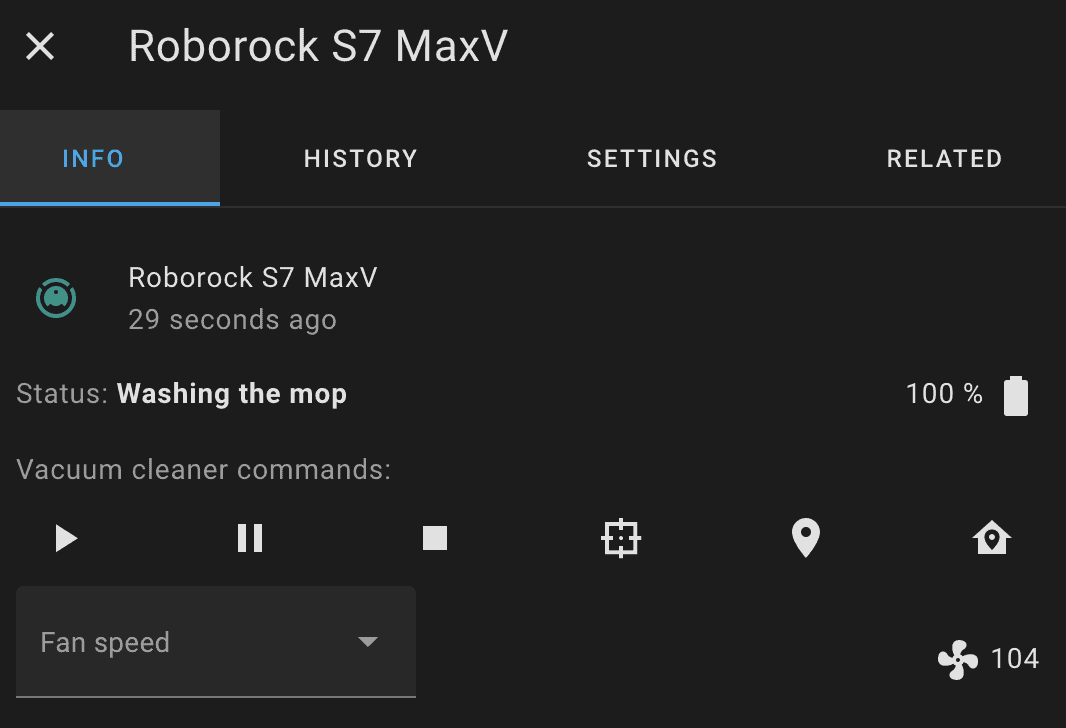

I’m getting an error adding the repository: https://github.com/humbertogontijo/homeassistant-roborock is not a valid add-on repository
Just purchased our second S7. So pleased to have found this article. I wasn’t that happy with the Xiaomi app