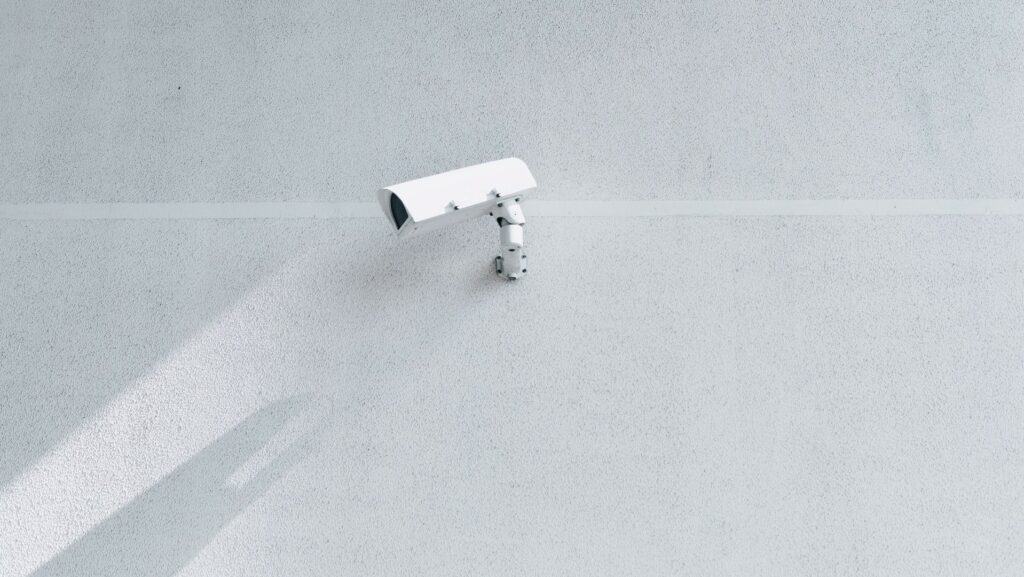
How to integrate eufy security cameras with Home Assistant
This guide will show you how to add eufy security cameras to Home Assistant, giving you access to their streams and sensors.
Welcome to our guide page for Home Assistant, ESPHome, and smart home automation! This page is designed to provide you with comprehensive and step-by-step guides for setting up and using Home Assistant, ESPHome, and various smart home devices. Whether you're a beginner or an experienced user, our guides will help you make the most out of your smart home setup. We cover everything from the basics of home automation to advanced topics like automating your lights and controlling your devices with voice commands. Join us as we explore the exciting world of smart homes and discover how easy it is to make your home smarter, safer, and more comfortable!
Disclosure: This page contains affiliate links. If you click through and make a purchase, I will earn a commission, at no additional cost to you. Read my full disclosure here.
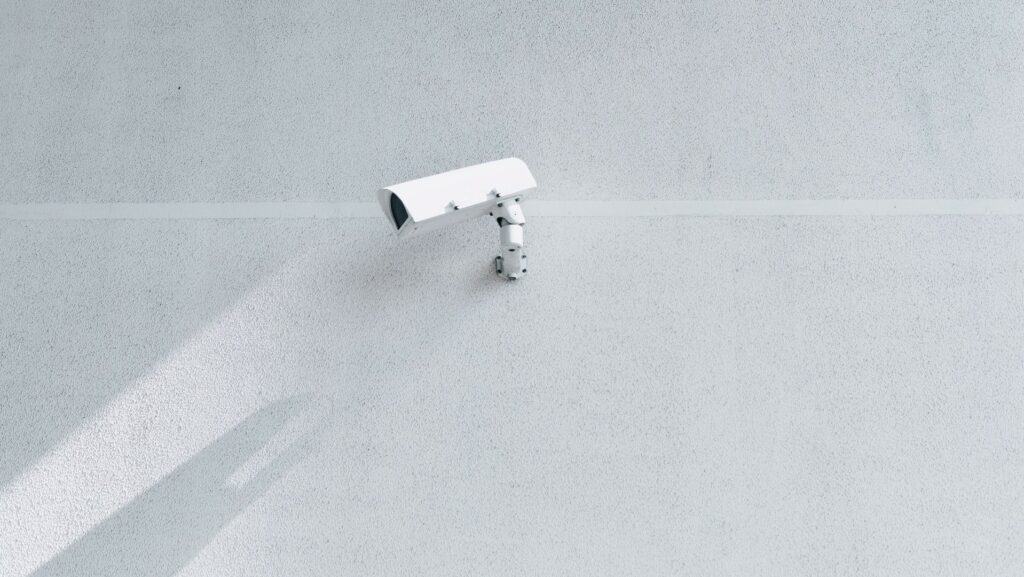
This guide will show you how to add eufy security cameras to Home Assistant, giving you access to their streams and sensors.

The most recent update to Zigbee2MQTT has introduced the ability for Zigbee groups to be auto-discovered by Home Assistant using MQTT Discovery.

This guide will show you how to get almost lag free video from a number of security cameras directly in the Home Assistant dashboard using WebRCT.
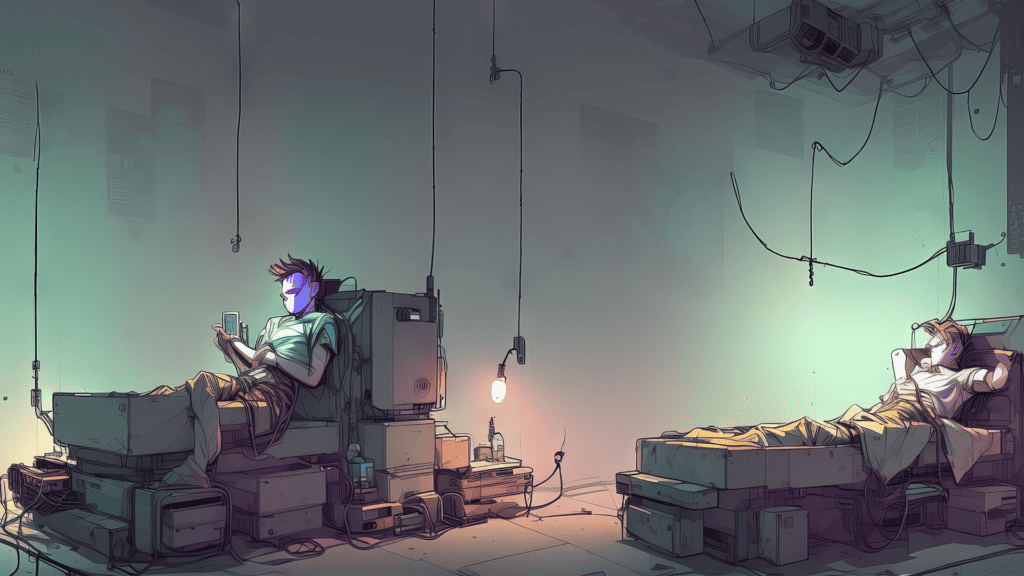
This guide will show you how to integrate the sleep tracking and smart alarm app Sleep as Android with Home Assistant using Tasker.
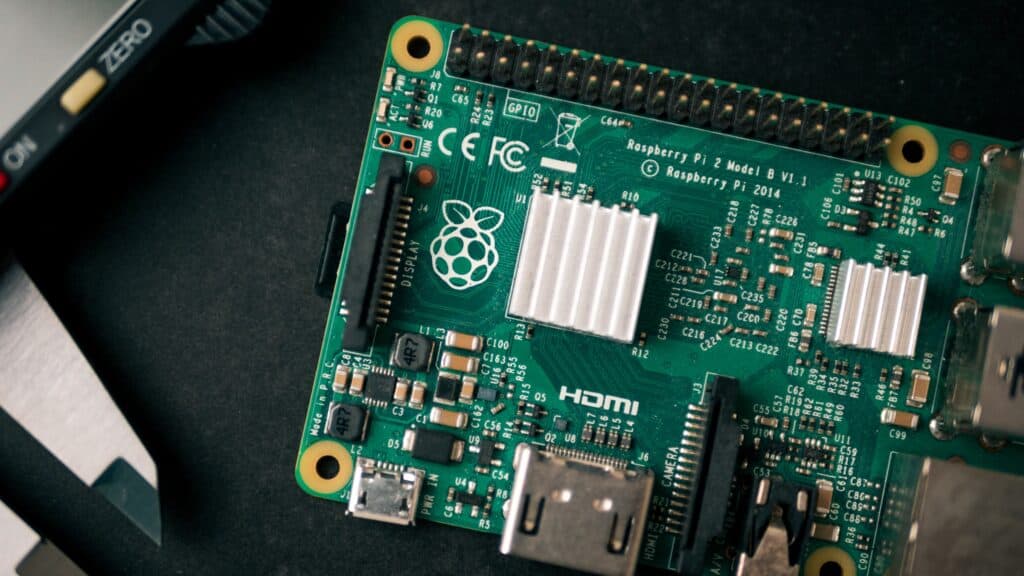
The room-assistant app takes presence detection to the next level. It not only tracks whether you are home, but in which room you are currently in.
A Home Assistant and ESPHome user used the GROW R503 fingerprint sensor to open a garage without any keys or cards and just their fingerprint.
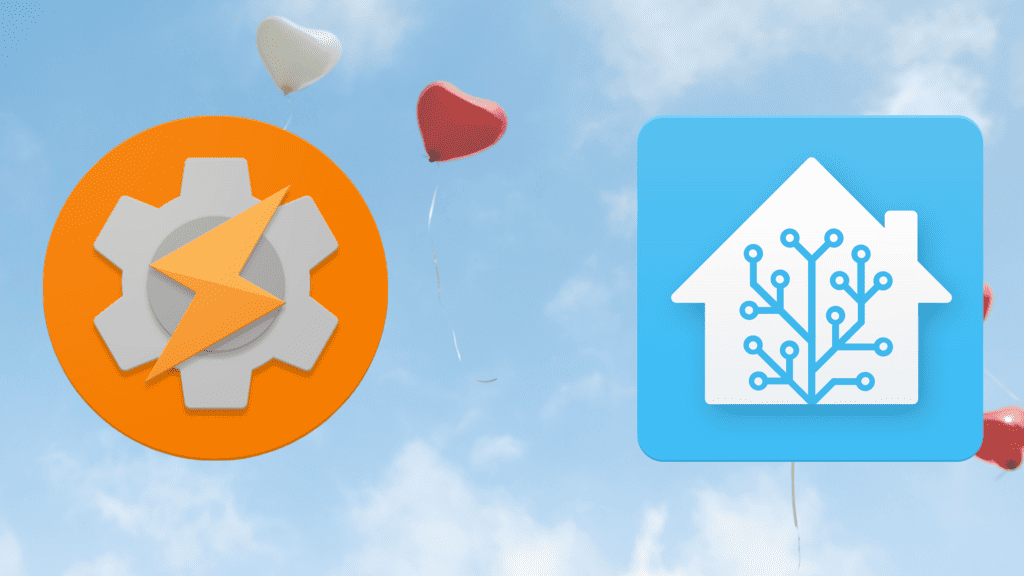
In this guide I will be showing you how to connect Tasker, the most popular automation app for Android, with Home Assistant.

The citizen science project Sensor.Community relies on those interested in highlighting the current state of our air quality.
I finally built a small project that allowed me to use WLED for the first time. I used an ESP8266 board and a bunch of WS2812B LEDs to complete it.

This WLED guide will give you an overview of what you need to get started. Find out which microcontroller and LED strip is best, and how to wire them.