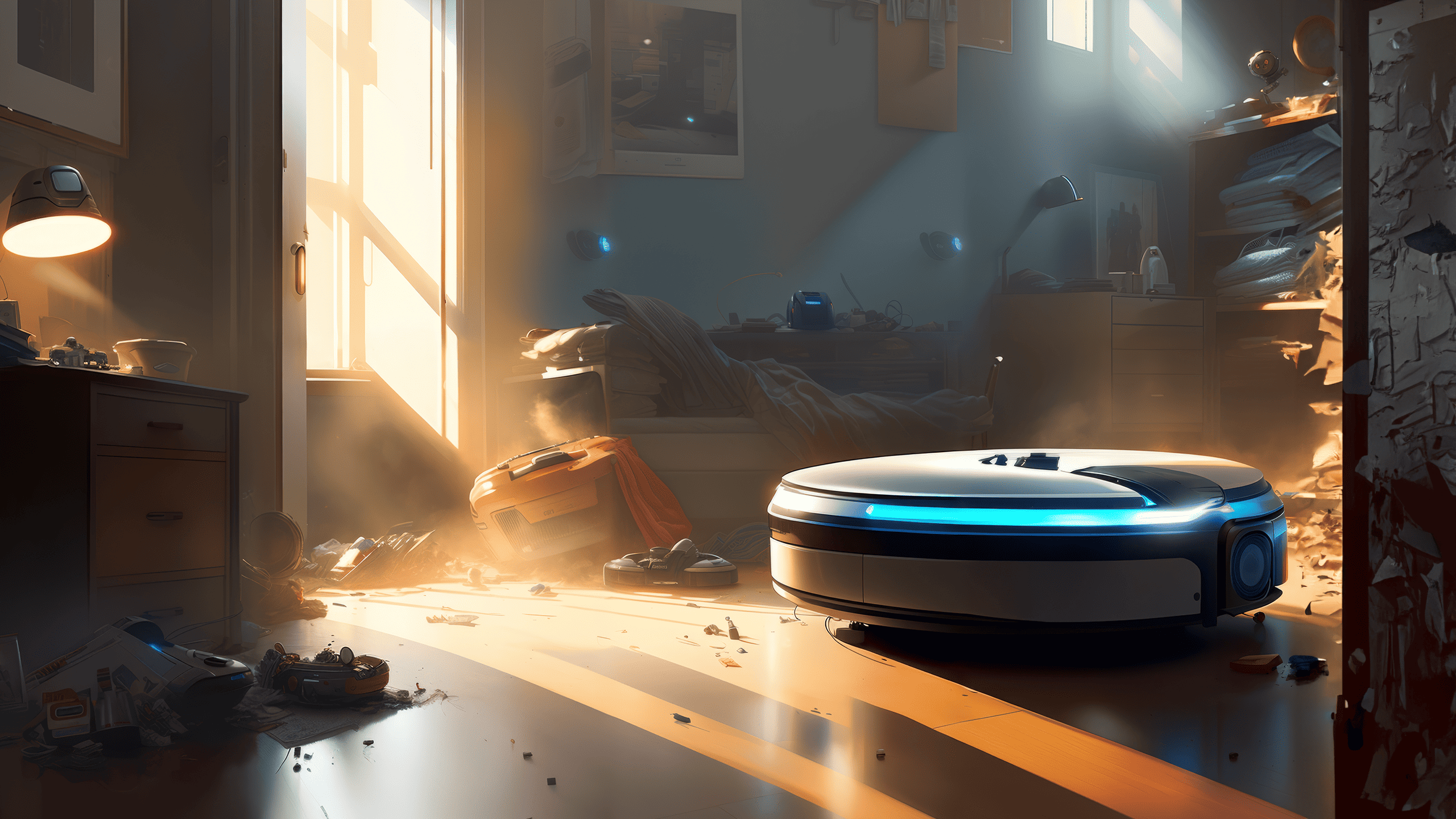
Comparing Native vs. Custom Roborock Integrations in Home Assistant: A Complete Guide
Comparing native Roborock integration with Home Assistant v2023.07 and the latest HACS custom component using Roborock S7 MaxV vacuum for analysis.
Welcome to our guide page for Home Assistant, ESPHome, and smart home automation! This page is designed to provide you with comprehensive and step-by-step guides for setting up and using Home Assistant, ESPHome, and various smart home devices. Whether you're a beginner or an experienced user, our guides will help you make the most out of your smart home setup. We cover everything from the basics of home automation to advanced topics like automating your lights and controlling your devices with voice commands. Join us as we explore the exciting world of smart homes and discover how easy it is to make your home smarter, safer, and more comfortable!
Disclosure: This page contains affiliate links. If you click through and make a purchase, I will earn a commission, at no additional cost to you. Read my full disclosure here.
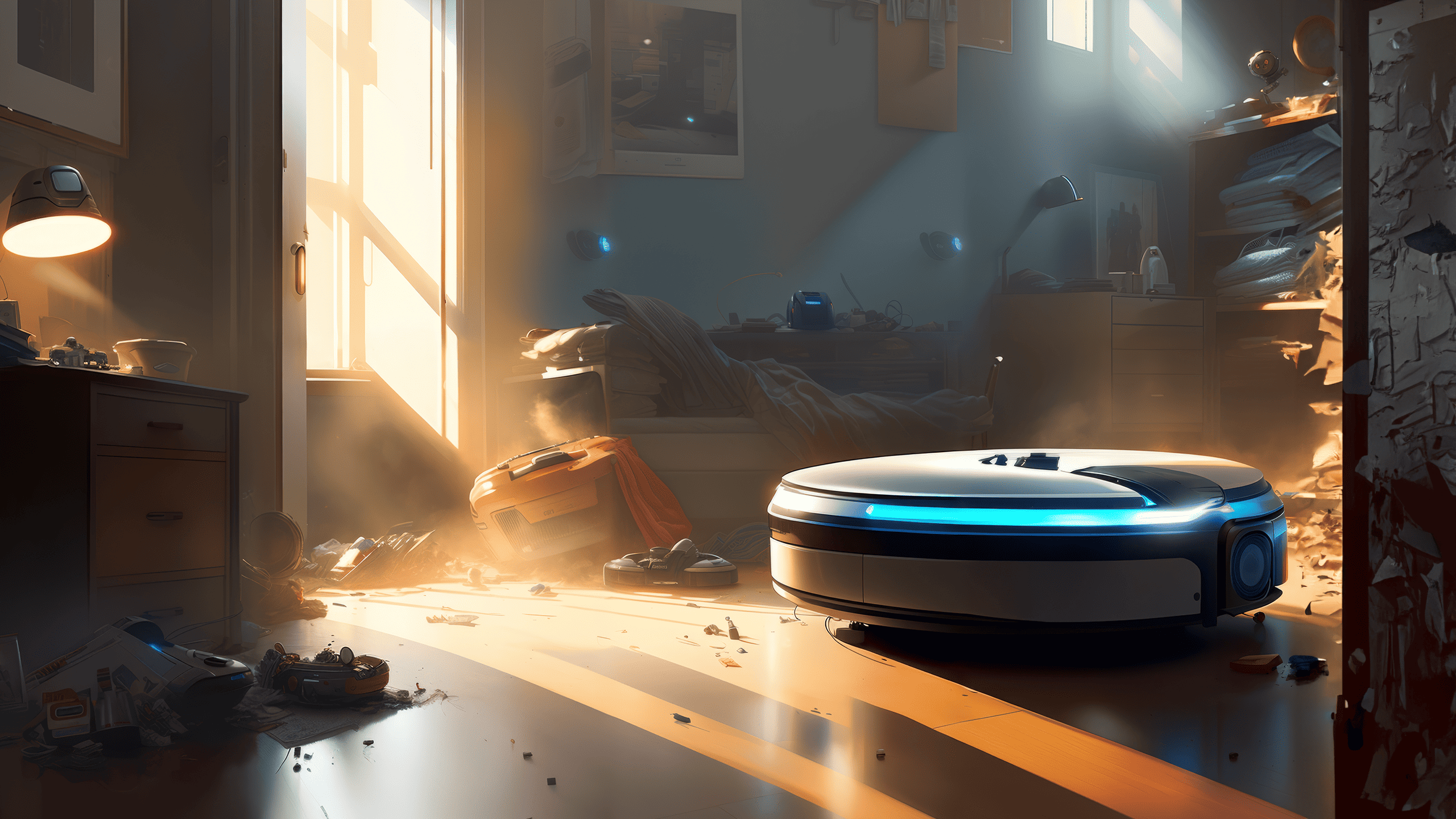
Comparing native Roborock integration with Home Assistant v2023.07 and the latest HACS custom component using Roborock S7 MaxV vacuum for analysis.
How exactly do you go about integrating ChatGPT with Home Assistant? Don't worry, it's not as complicated as it might sound. In the following sections, I'll walk you through the process step by step, helping you understand even the most technical concepts.

Integrating Polar with Home Assistant is a smart move. With plenty of sensors, your smart home can respond to your health and fitness status.
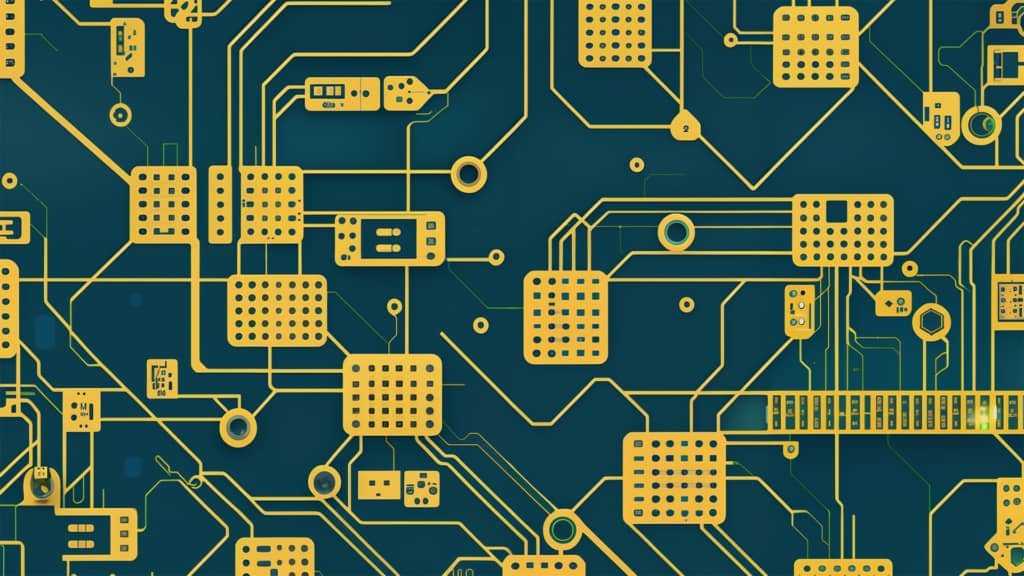
The integration of Tdarr with Home Assistant elevates the transcoding experience to a hands-off process and enables management of node turn-on times.
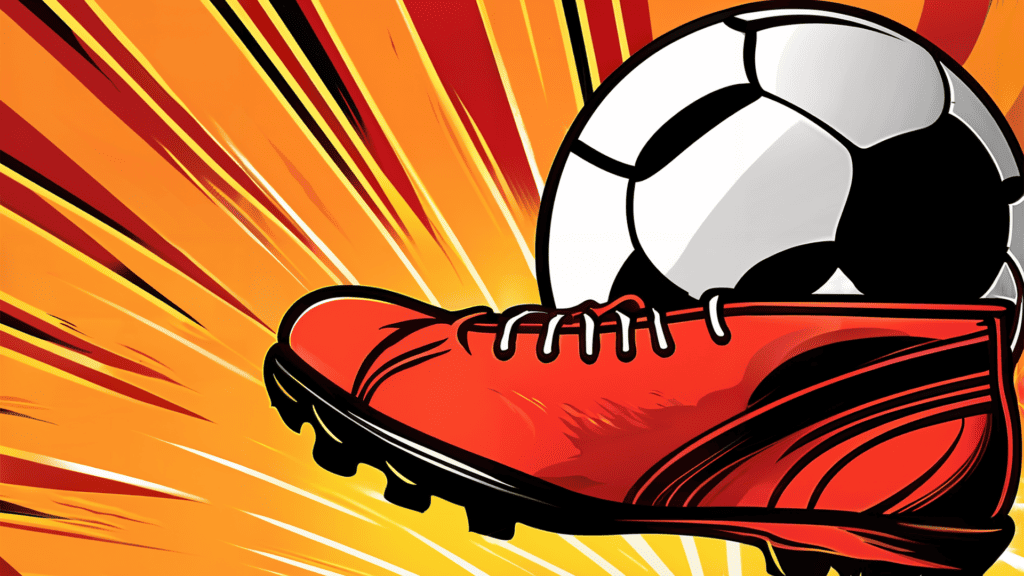
Stay up-to-date with your favourite sports team using Home Assistant. Learn how to set up tracking and updates to never miss a game with this extensive guide.
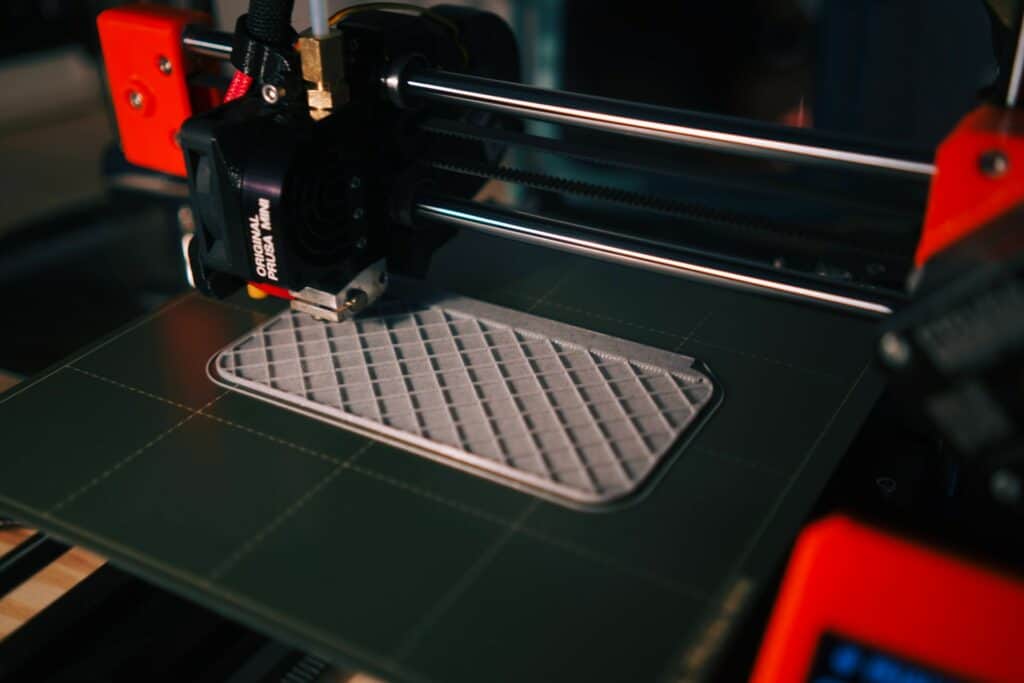
Learn how to integrate your 3D printer with Home Assistant using OctoPrint. While there is a native integration, MQTT offers more sensors and controls.

HASS.Agent is open-source, free, and besides presenting sensors to Home Assistant, it also supports commands, notifications, and quick actions.

While customizing an entity won't make any difference to how automations and scripts use it, it does help keep things tidy.

This DIY Zigbee chair occupancy sensor for Home Assistant doesn't require soldering, knowledge of electronics, or 3D-printing.
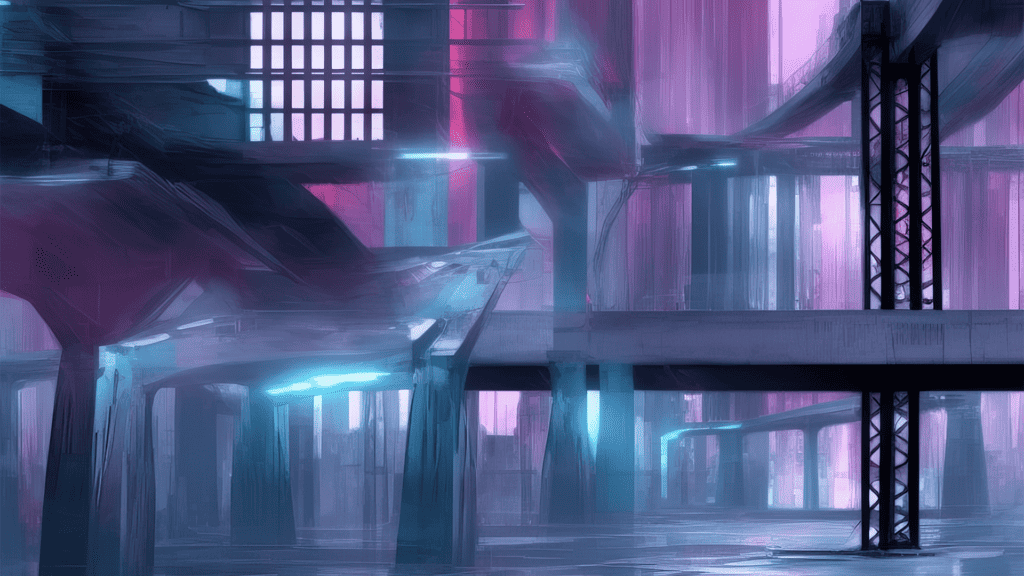
I introduce you to my favourite integration of Windows with Home Assistant: System Bridge. This app sends notifications, commands, and gathers data.