
The ultimate companion for Home Assistant YAML in Visual Studio Code: Home Assistant Config Helper
If you edit your Home Assistant YAML code in Visual Studio Code you need the Home Assistant Config Helper extension installed.
Welcome to our guide page for Home Assistant, ESPHome, and smart home automation! This page is designed to provide you with comprehensive and step-by-step guides for setting up and using Home Assistant, ESPHome, and various smart home devices. Whether you're a beginner or an experienced user, our guides will help you make the most out of your smart home setup. We cover everything from the basics of home automation to advanced topics like automating your lights and controlling your devices with voice commands. Join us as we explore the exciting world of smart homes and discover how easy it is to make your home smarter, safer, and more comfortable!
Disclosure: This page contains affiliate links. If you click through and make a purchase, I will earn a commission, at no additional cost to you. Read my full disclosure here.

If you edit your Home Assistant YAML code in Visual Studio Code you need the Home Assistant Config Helper extension installed.
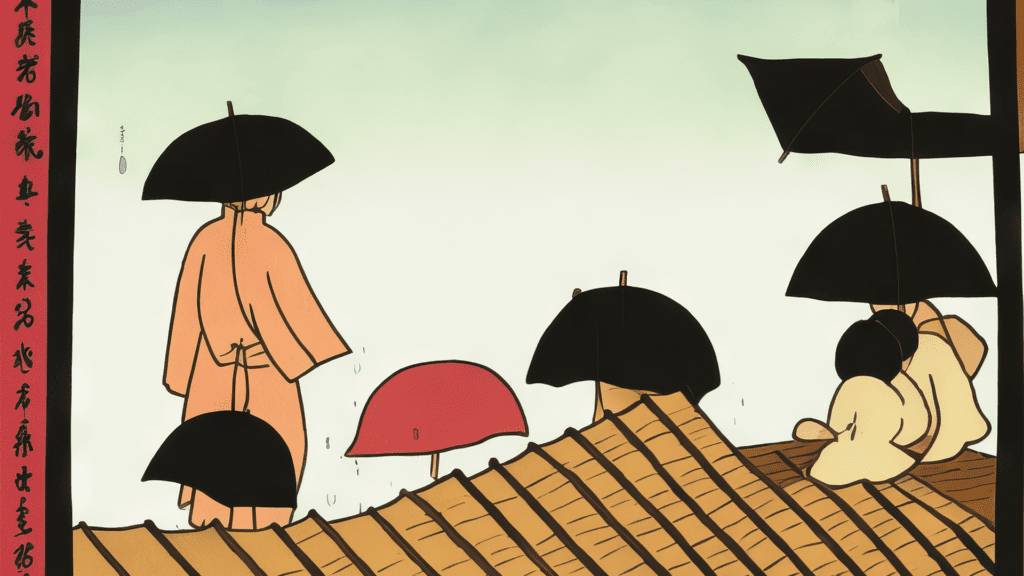
A guide on how to set up the MeteoSwiss integration with Home Assistant.

I don’t want Transmission to affect my browsing when I’m at home. And that’s where this Home Assistant automation comes in handy.

There is a way to integrate your Windows PC with Home Assistant using the application IOT Link.

A quick and easy way of using multiple sensors for room occupancy in Home Assistant is to use Template Binary Sensors.
Today I'll be showing you a few lines of code that will sync the two platforms every time you reboot your Home Assistant.