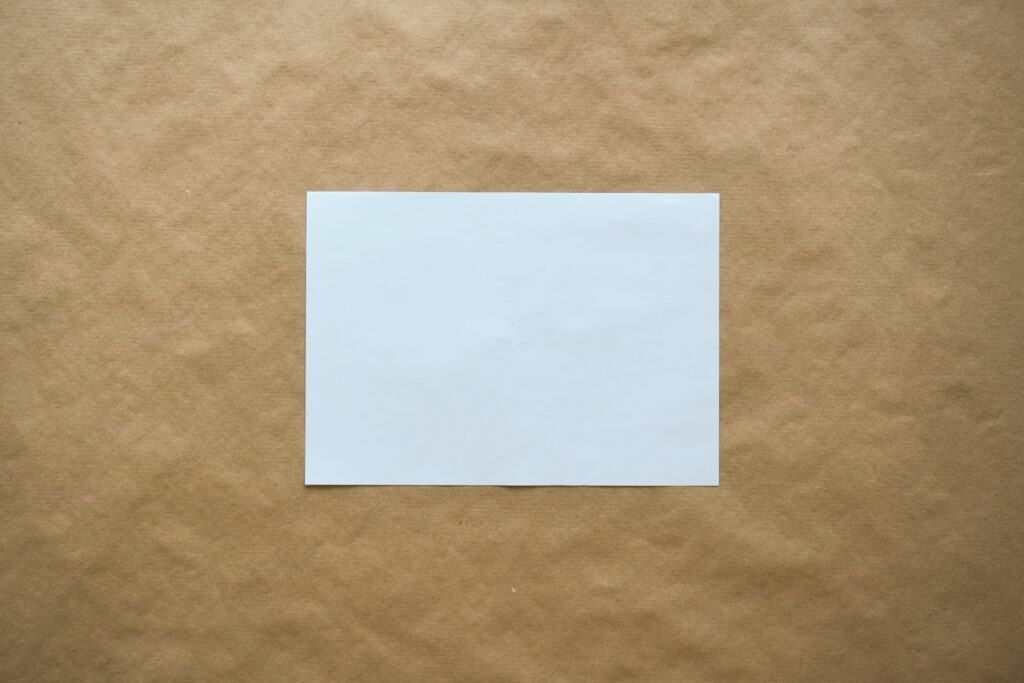
These are the most popular Home Assistant Dashboard cards
In this article, I will be taking a look at the three most popular Lovelace custom cards based on GitHub stars.
Welcome to our guide page for Home Assistant, ESPHome, and smart home automation! This page is designed to provide you with comprehensive and step-by-step guides for setting up and using Home Assistant, ESPHome, and various smart home devices. Whether you're a beginner or an experienced user, our guides will help you make the most out of your smart home setup. We cover everything from the basics of home automation to advanced topics like automating your lights and controlling your devices with voice commands. Join us as we explore the exciting world of smart homes and discover how easy it is to make your home smarter, safer, and more comfortable!
Disclosure: This page contains affiliate links. If you click through and make a purchase, I will earn a commission, at no additional cost to you. Read my full disclosure here.
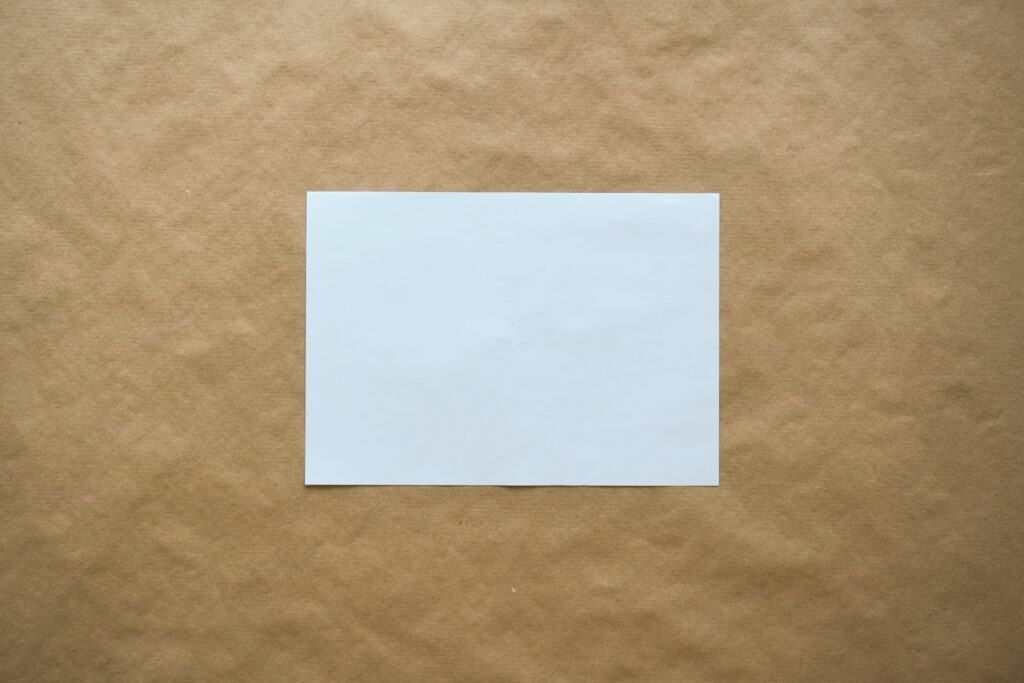
In this article, I will be taking a look at the three most popular Lovelace custom cards based on GitHub stars.

Uptime Robot is a service which will check the status of your websites and integrates with Home Assistant.

Using RTSP you can display your Wyze Cam v2's video stream on any supported platform. And it just so happens that Home Assistant supports RTSP.

A Home Assistant enthusiast couldn’t find any component which would allow them to control their TP-Link router. The solution?

The Purifier Card displays the state of your air purifier and allows to control it.

Binary sensors in Home Assistant are sensors which can only ever have one of two states. They can either be off (0) or on (1).

Node-RED and Home Assistant overlap in some areas. But why should you be restricting yourself to just one application? I say choose both!
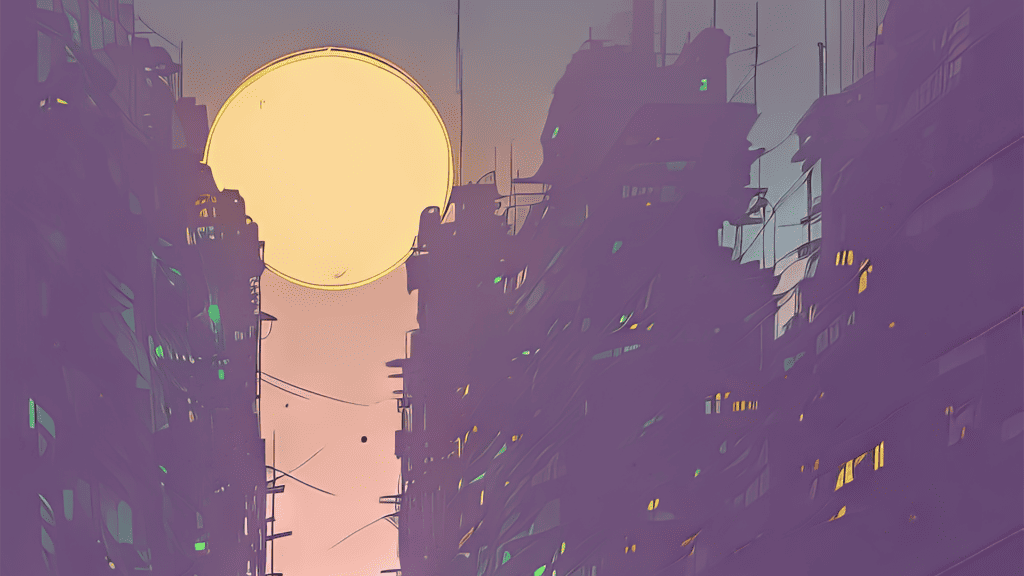
Circadian Lighting, one of the most popular add-ons on the Home Assistant Community Store is becoming a first-class citizen in Home Assistant.
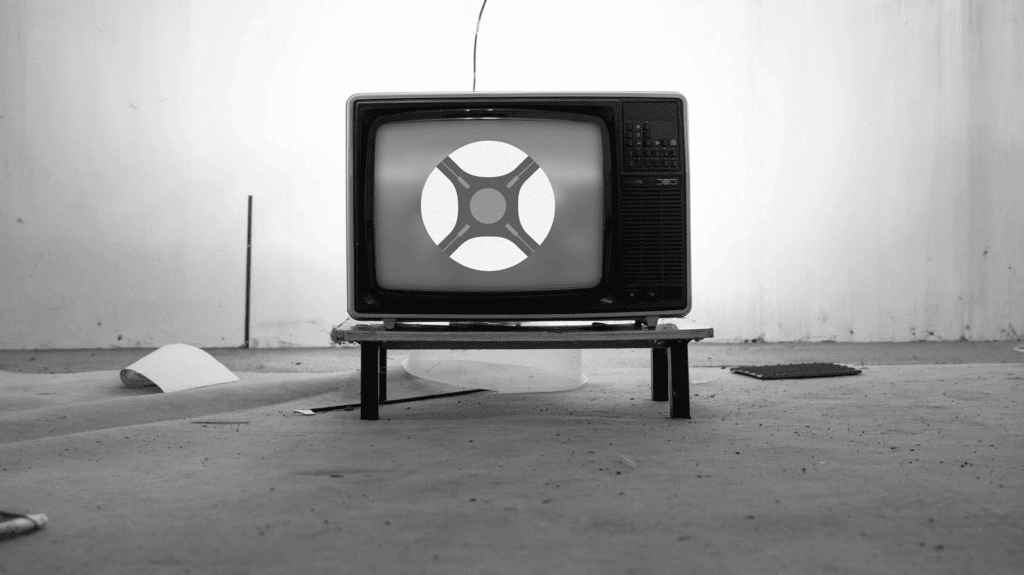
I will cover the basics of integrating Sonarr with Home Assistant as well as the more advanced custom Upcoming Media Cards along with the Sonarr Upcoming Media integration.
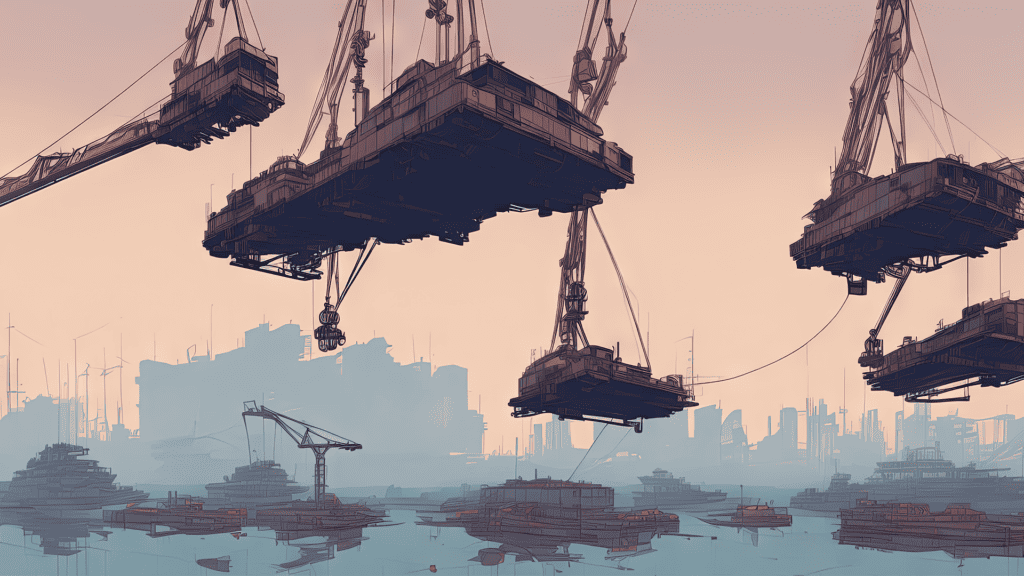
Using Monitor Docker you can observe and control your Docker containers from within Home Assistant.