
How to invert a binary sensor in Zigbee2MQTT
In this guide, we will walk you through the steps to invert a binary sensor in Zigbee2MQTT to resolve the problem of inaccurate occupancy reporting.
Welcome to our guide page for Home Assistant, ESPHome, and smart home automation! This page is designed to provide you with comprehensive and step-by-step guides for setting up and using Home Assistant, ESPHome, and various smart home devices. Whether you're a beginner or an experienced user, our guides will help you make the most out of your smart home setup. We cover everything from the basics of home automation to advanced topics like automating your lights and controlling your devices with voice commands. Join us as we explore the exciting world of smart homes and discover how easy it is to make your home smarter, safer, and more comfortable!
Disclosure: This page contains affiliate links. If you click through and make a purchase, I will earn a commission, at no additional cost to you. Read my full disclosure here.

In this guide, we will walk you through the steps to invert a binary sensor in Zigbee2MQTT to resolve the problem of inaccurate occupancy reporting.

The Roborock S7, Q7, and Q7 Max are three popular robot vacuum cleaners. This comparison will highlight the differences and commonalities of the three models.

This detailed guide will show how to install Home Assistant on a Raspberry Pi. From flashing the SD card to finding the correct IP, everything is included.
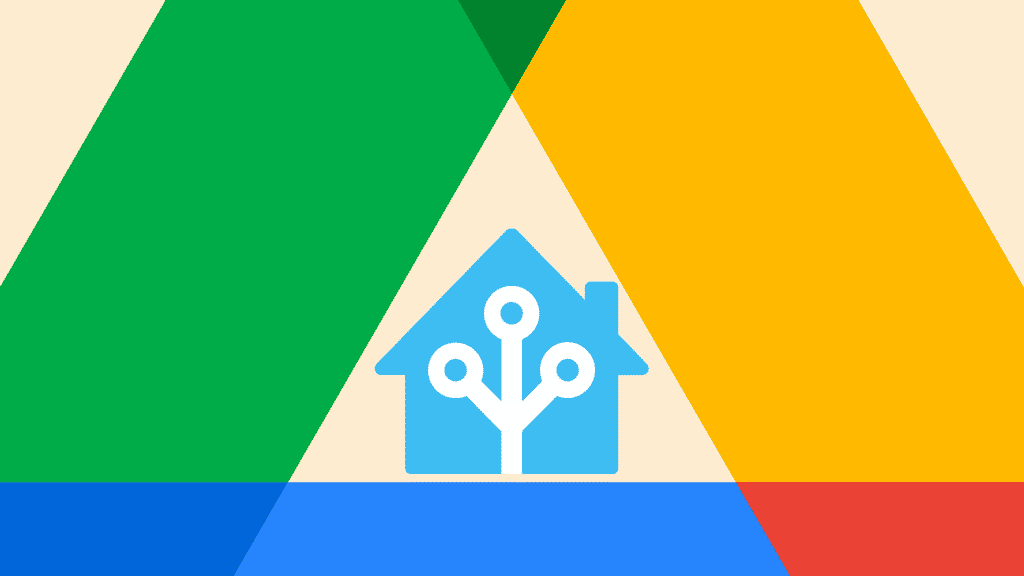
The first thing you should do after installing Home Assistant is to configure backups. Even better, put them somewhere safe, such as a Google Drive folder.
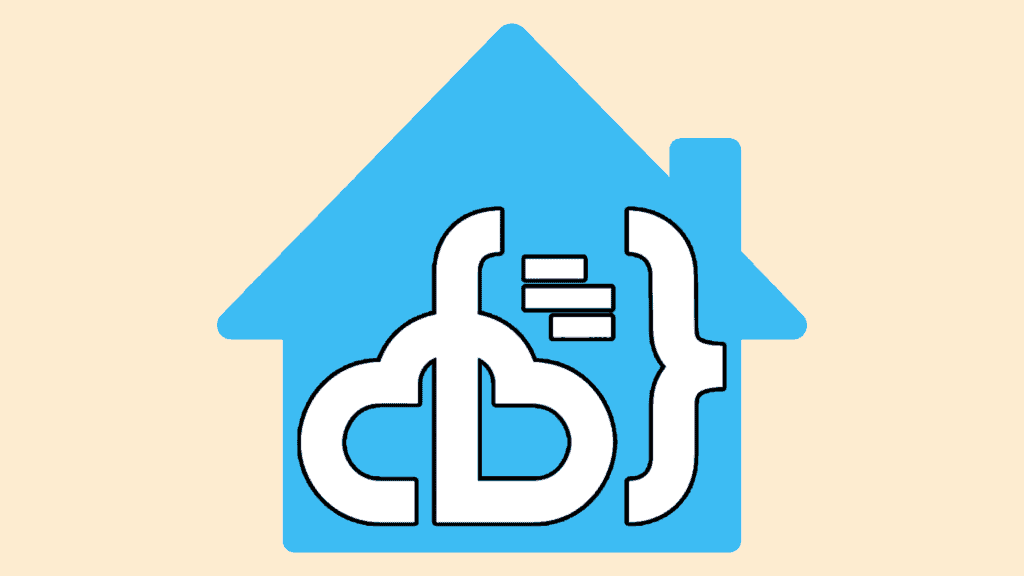
The Studio Code Server includes extensions that will make working with Home Assistant much easier, and you can run directly in the web interface.
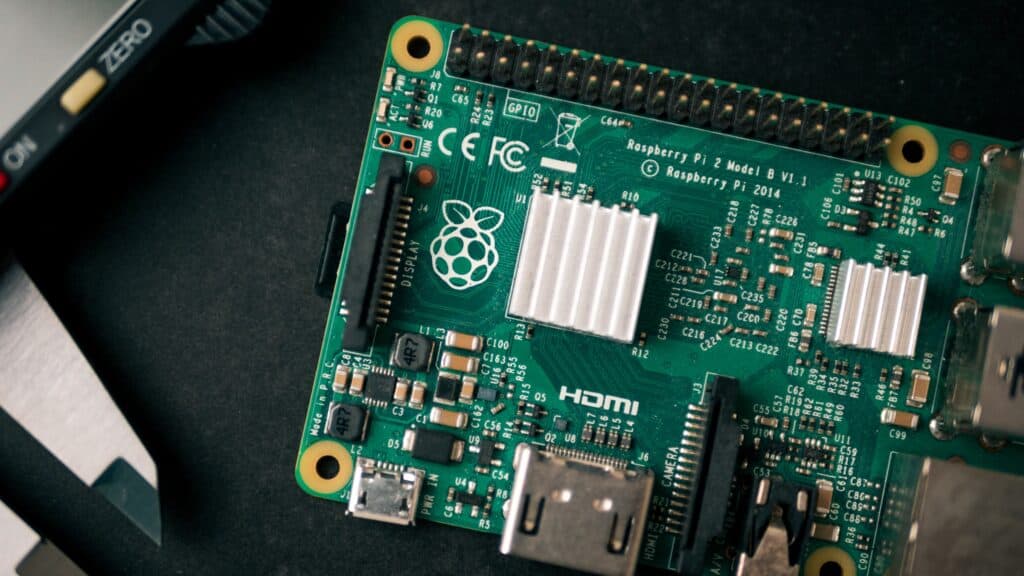
The Raspberry Pi is a popular device for newcomers to run Home Assistant on. It’s small, cheap, quiet, and doesn’t use much electricity.

By choosing the right microSD card for the job it should last you a lot longer. Even if the recommended cards cost more than the alternatives they will save you money over time simply by not dying.

This article will cover the basics of what Home Assistant is, why local software is better than cloud software, and what the alternatives are.
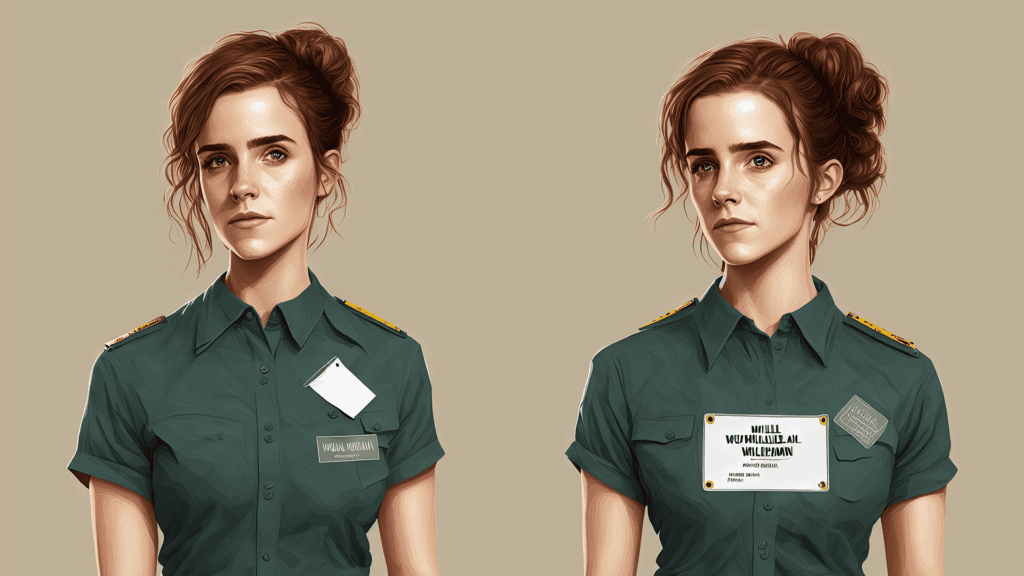
In the first part of the Home Assistant Beginner’s Guide guide we’ll be going over the basics: A quick explainer on what Home Assistant and Hass.io are, followed by the hardware requirements and installation of Home Assistant on top of Hass.io.
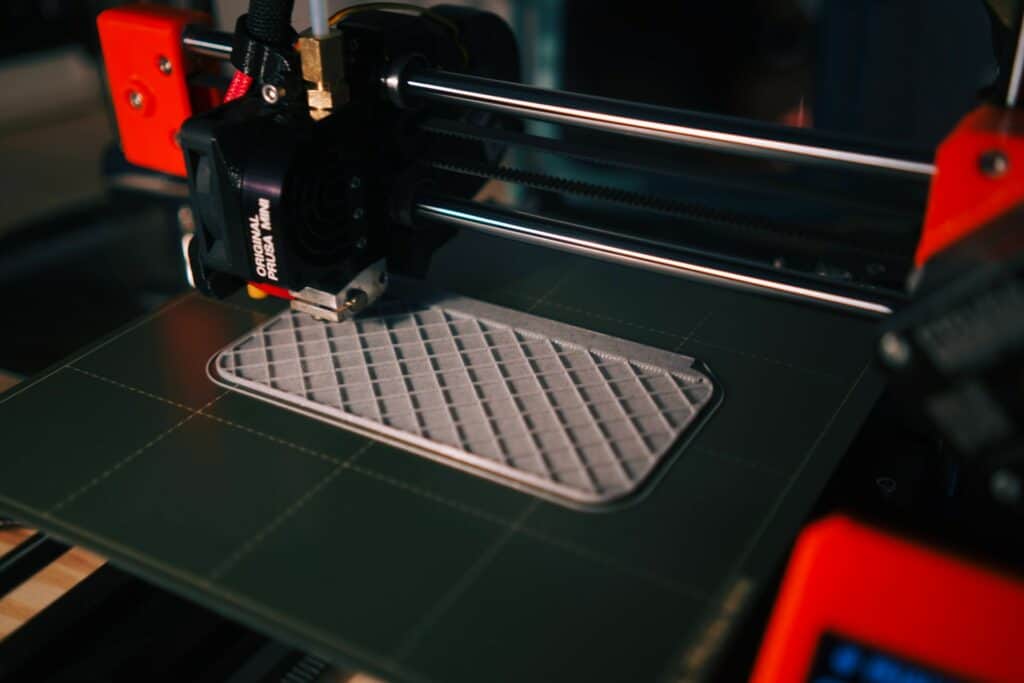
Learn how to integrate your 3D printer with Home Assistant using OctoPrint. While there is a native integration, MQTT offers more sensors and controls.