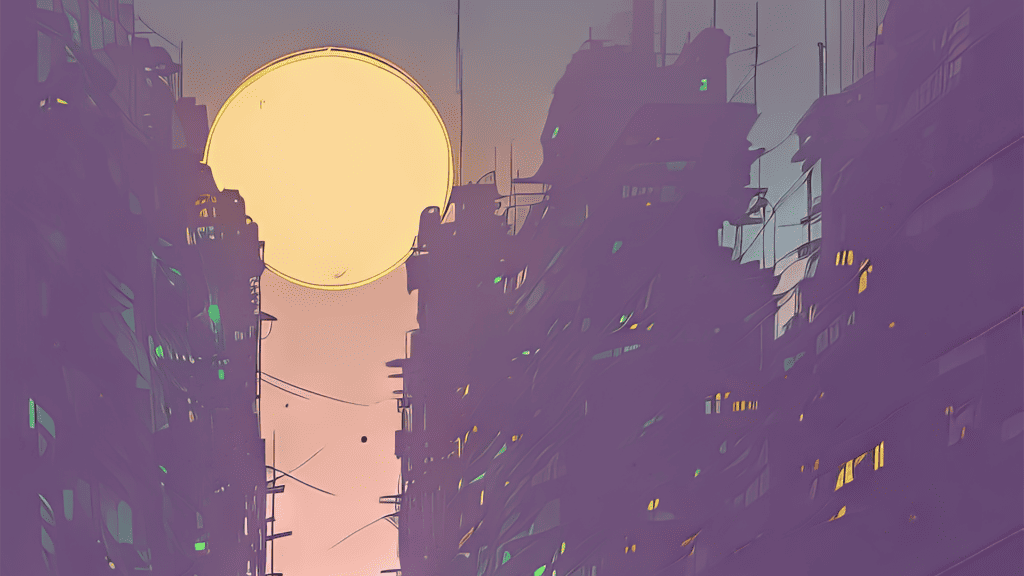
Live healthier and sleep better by syncing your lights with natural daylight
Circadian Lighting, one of the most popular add-ons on the Home Assistant Community Store is becoming a first-class citizen in Home Assistant.
Welcome to our guide page for Home Assistant, ESPHome, and smart home automation! This page is designed to provide you with comprehensive and step-by-step guides for setting up and using Home Assistant, ESPHome, and various smart home devices. Whether you're a beginner or an experienced user, our guides will help you make the most out of your smart home setup. We cover everything from the basics of home automation to advanced topics like automating your lights and controlling your devices with voice commands. Join us as we explore the exciting world of smart homes and discover how easy it is to make your home smarter, safer, and more comfortable!
Disclosure: This page contains affiliate links. If you click through and make a purchase, I will earn a commission, at no additional cost to you. Read my full disclosure here.
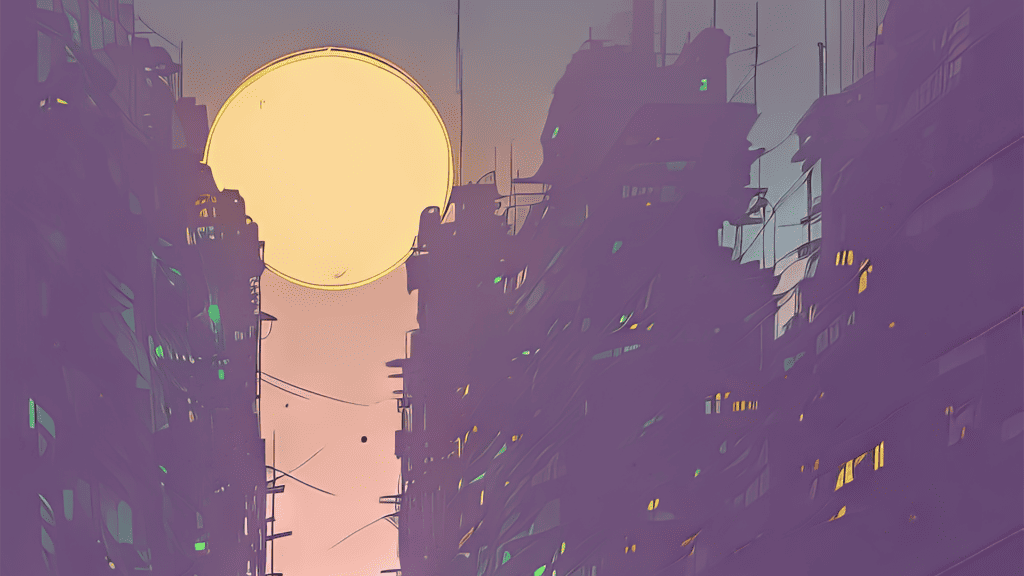
Circadian Lighting, one of the most popular add-ons on the Home Assistant Community Store is becoming a first-class citizen in Home Assistant.
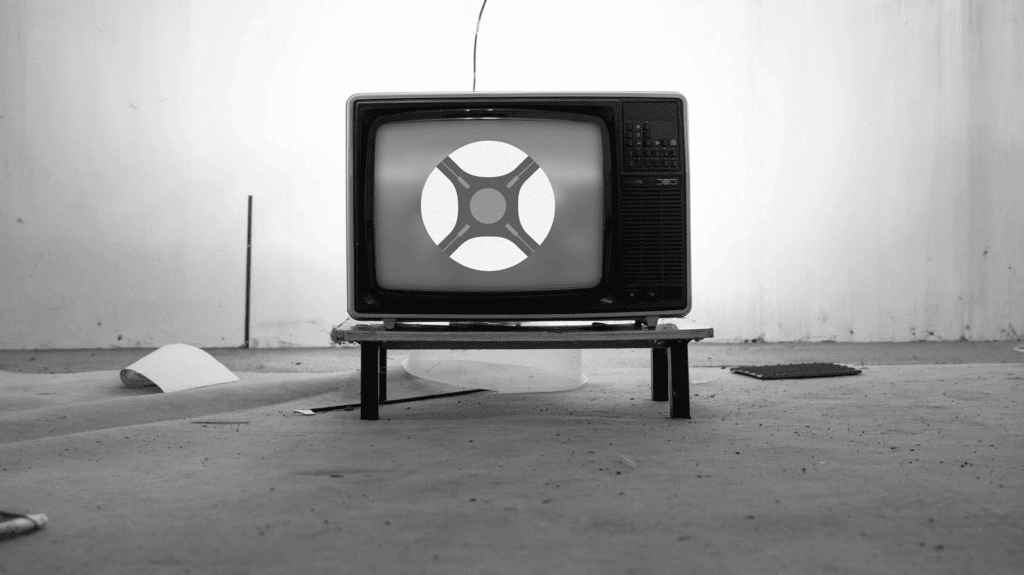
I will cover the basics of integrating Sonarr with Home Assistant as well as the more advanced custom Upcoming Media Cards along with the Sonarr Upcoming Media integration.
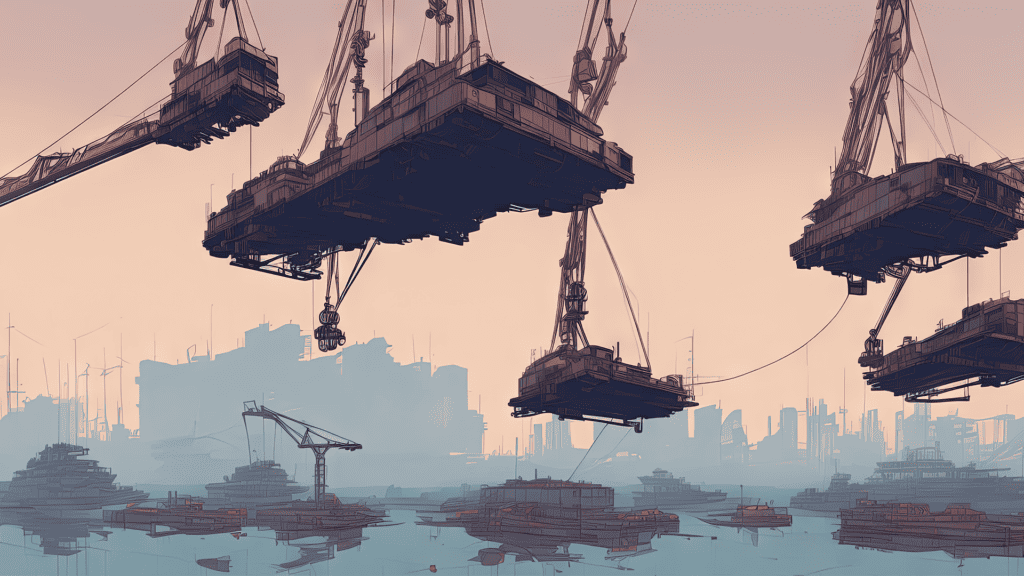
Using Monitor Docker you can observe and control your Docker containers from within Home Assistant.

If you edit your Home Assistant YAML code in Visual Studio Code you need the Home Assistant Config Helper extension installed.
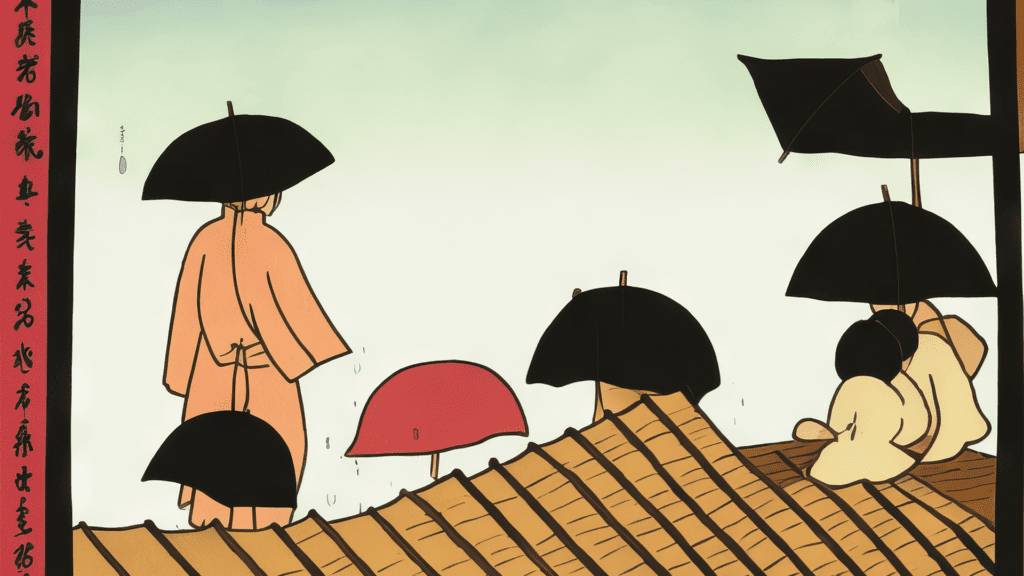
A guide on how to set up the MeteoSwiss integration with Home Assistant.

I don’t want Transmission to affect my browsing when I’m at home. And that’s where this Home Assistant automation comes in handy.

There is a way to integrate your Windows PC with Home Assistant using the application IOT Link.

Using the Glances integration you can monitor Unraid system information provided by the Glances API.

A quick and easy way of using multiple sensors for room occupancy in Home Assistant is to use Template Binary Sensors.
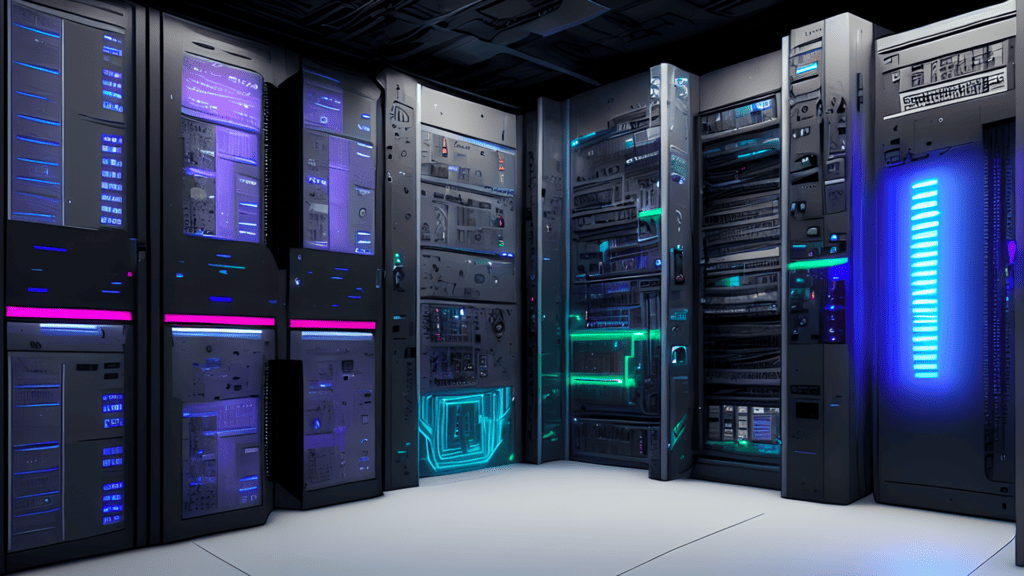
As I have Home Assistant open on my desktop more often than the TrueNAS CORE interface, I wanted to display that data in my Dashboard.