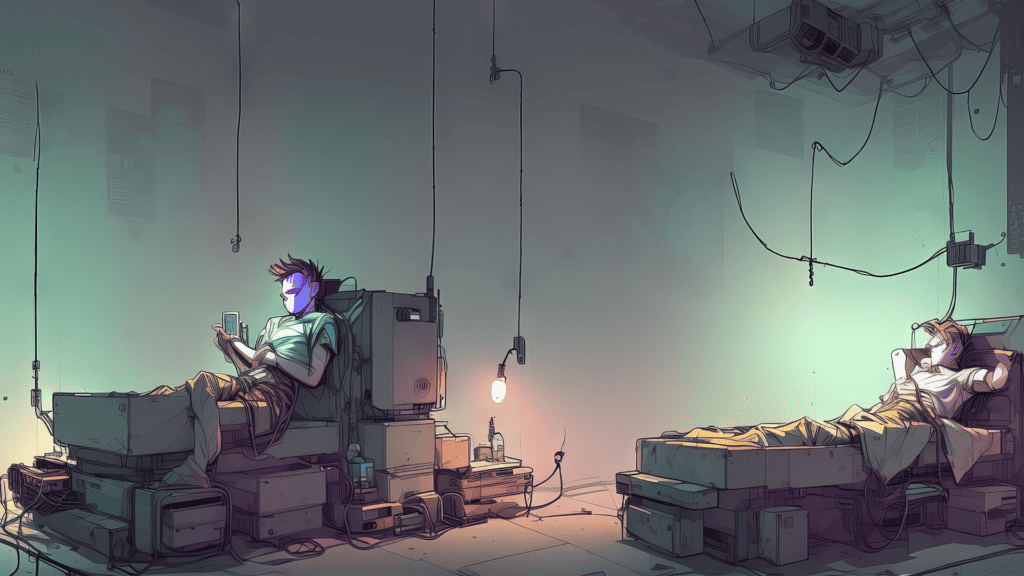
Integrating Sleep as Android with Home Assistant using Tasker
This guide will show you how to integrate the sleep tracking and smart alarm app Sleep as Android with Home Assistant using Tasker.
Welcome to our guide page for Home Assistant, ESPHome, and smart home automation! This page is designed to provide you with comprehensive and step-by-step guides for setting up and using Home Assistant, ESPHome, and various smart home devices. Whether you're a beginner or an experienced user, our guides will help you make the most out of your smart home setup. We cover everything from the basics of home automation to advanced topics like automating your lights and controlling your devices with voice commands. Join us as we explore the exciting world of smart homes and discover how easy it is to make your home smarter, safer, and more comfortable!
Disclosure: This page contains affiliate links. If you click through and make a purchase, I will earn a commission, at no additional cost to you. Read my full disclosure here.
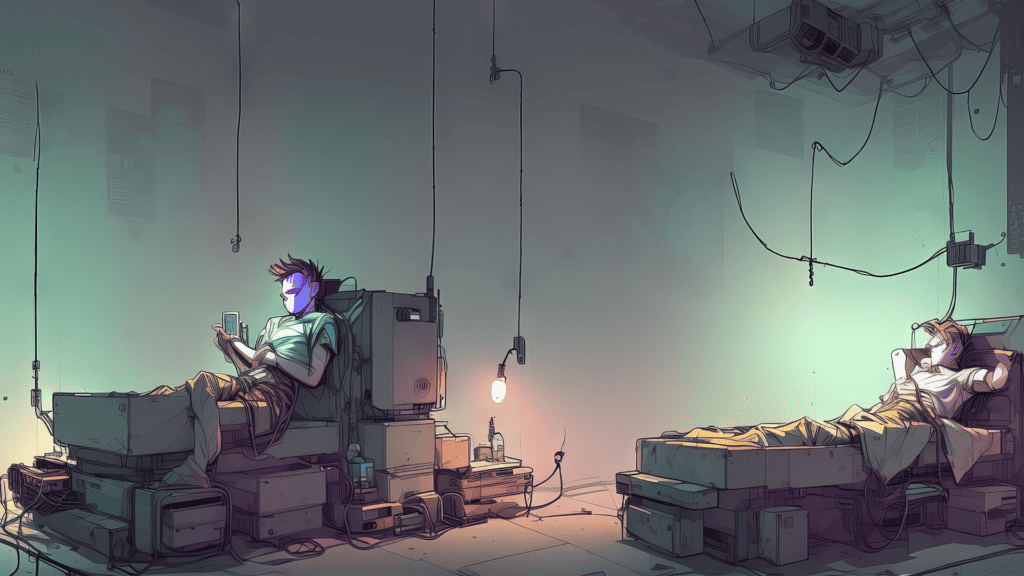
This guide will show you how to integrate the sleep tracking and smart alarm app Sleep as Android with Home Assistant using Tasker.
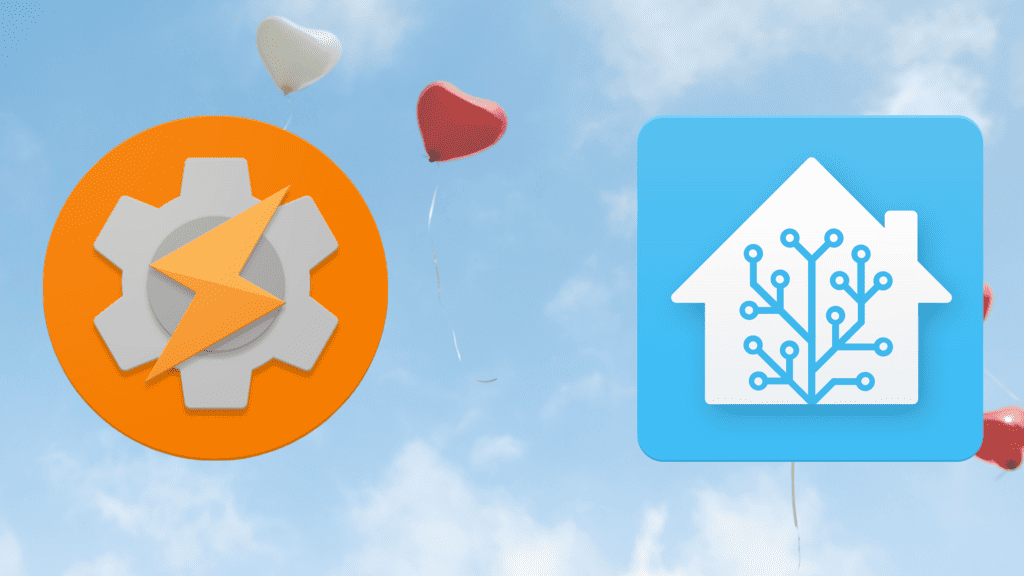
In this guide I will be showing you how to connect Tasker, the most popular automation app for Android, with Home Assistant.

The citizen science project Sensor.Community relies on those interested in highlighting the current state of our air quality.

A short guide on how to change the radius of the home zone in Home Assistant and thus reducing its size.
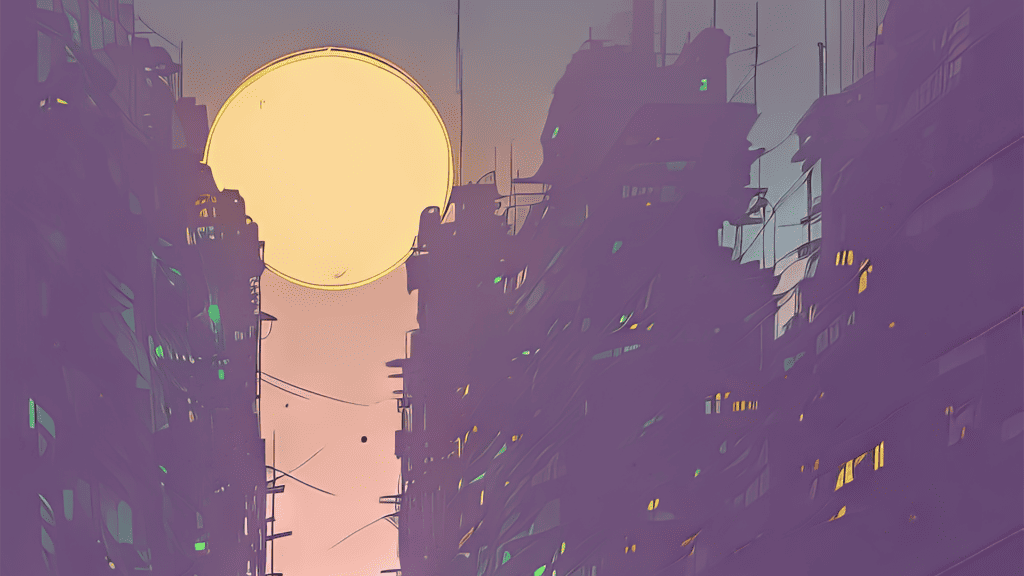
A Home Assistant community member has coded and published a custom card for Home Assistant that will display the sun's elevation.

There is now an LG ThinQ washer and dryer custom card available for the Home Assistant dashboard which mimics the device's physical controls.

With the Lovelace Battery Entity being stale, we now finally have an alternative way of monitoring batteries in Home Assistant: The Battery State Card.

Using Node-RED, ESP-32 boards, and an iBeacon, you can execute room-dependant commands by pushing a button on the Philips Hue dimmer switch.

In this guide I'll be showing you how to convert a readily available Aqara Water Leak Sensor into an instant rain meter.

Using this plugin you can control Home Assistant entities using a Stream Deck. It even supports dynamic icons!